Like the previous iteration in the Redmi Note series, the Note 10 Pro has been a star for the brand. Despite the raging pandemic, the company managed to churn out good sales numbers. This can be attributed to the demand surge as well due to businesses and schools shifting to an online-only model.
The Note 10 series has come as a breath of fresh air. Redmi smartphones are known for their user-friendly modding nature and within weeks from the launch, we already have custom ROMs and recoveries made for the Note 10 Pro. In this post, we will guide you through the procedure to flash the TWRP custom recovery on your Redmi Note 10 Pro and root it using Magisk.
Before getting started with the guide, let us explore the Note 10 Pro. The phone comes with a fairly large 6.67-inch AMOLED panel with a 120Hz refresh rate. The phone sports a new design language and has Gorilla Glass both on the front and back. It is powered by the Qualcomm Snapdragon 732G processor with up to 8GB LPDDR4X RAM and 128GB UFS2.2 storage.
On the optics front, the phone has a quad-rear camera module with a main 64-megapixel shooter, assisted with an 8-megapixel ultra-wide-lens, a 5-megapixel macro sensor, and a 2-megapixel depth sensor. On the front there is a 16-megapixel selfie shooter, that is housed in a punch-hole cutout, one of the smallest we have seen on a smartphone lately. All this is juiced by a large 5,020mAh battery which comes with support for up to 33W fast charging.
Let us now get into the guide with What TWRP is first, followed by TWRP installation and the Rooting procedure.
What is TWRP recovery?

TWRP stands for TeamWin Recovery Project. It is an open-source and entirely GUI-based custom recovery for Android devices. The reason why it’s so popular is because of the fact that it allows Android users to enjoy fully touch-based UI and flash custom ROMs, MODs, Magisk, SuperSu, etc. There are further features like Full System backup that come in handy during these customization sessions.
EverythingXiaomi.com is not responsible for any kind of damage to data or device while performing this task. Flashing a custom recovery voids the device’s warranty and might result in full data loss. You are proceeding at your own risk.
Install TWRP on Xiaomi Redmi Note 10 Pro
Before we start with the installation process, it is advised that you stick to the guide and follow the instructions line-by-line.
Pre-Requisites:
- Make sure the phone’s battery is charged above 65%.
- Backup your Data on any external media or perform a Nandroid backup.
- Download ADB and Fastboot Drivers on the PC/Laptop.
- Download the latest Xiaomi USB Drivers on the PC
- Download and save twrp-3.5.0.img it to the Extracted folder of ADB – Fastboot drivers.
- Unlocked Bootloader on the Xiaomi Redmi Note 10 Pro
Procedure to install TWRP on Xiaomi Redmi Note 10 Pro
- You first need to have an unlocked bootloader on your Xiaomi Redmi Note 10 Pro, so if that’s not done, follow our guide for the same.
- Connect your phone to the PC and look if the OEM Unlock is turned on from the developer settings.
- Extract ADB and Fastboot drivers in a folder and open the cmd or PowerShell by pressing Shift key + Right-Clicking in the same folder.
- Now type the following command [adb reboot bootloader] to reboot the Xiaomi Redmi Note 10 Pro into the fastboot mode (Note: You might get a USB debugging permission on your smartphone, so accept the pop-up).
- Now place the twrp-3.5.0.img to the same folder where you have extracted the ADB & Fastboot drivers.
- Type this [fastboot flash recovery twrp-3.5.0.img] command to flash the TWRP image you download.
- After the successful flashing, reboot the phone using the [fastboot reboot] command.
If you followed the guide correctly up to the last step, then you have successfully installed TWRP Recovery on Xiaomi Redmi Note 6 Pro. The thing to note here is that this is an unofficial TWRP build made by individual developers and the build has not been vetted by the TWRP team. So you can get some bugs upon installing it, and it is advised to take a full backup just in case things go sideways. Let us now flash the Magisk module to get root access on the phone.
Procedure to root Xiaomi Redmi Note 10 Pro
Before we start this, make sure you download the latest version of Magisk from here and place the file on to the internal storage of your phone.

- It’s always recommended that you take a full backup of the phone but if you’re doing this immediately after install TWRP recovery, there is no need to make a separate backup.
- Now reboot your phone into TWRP recovery by pressing the volume up and power at the same while the phone is being turned on.
- Now, Select “Install” from the TWRP and browse for the Magisk.zip file. Tap on it to select it.
- Now, “Swipe to confirm flash” action.
- Upon successful installation, select “Install” once again and locate the “no-verity-force-encrypt.zip” file. Tap it to select it.
- Again “Swipe to confirm flash” action.
- Reboot System from TWRP Recovery.
- With the first boot, you might see a Magisk app on your phone, this is how you will be able to check the root status and download and install Magisk Modules for your Xiaomi Redmi Note 10 Pro.
- If everything checks out till now, you should have root access on your phone.
- Just to double-check, you could install the Root Checker app from the play store which should reflect the root status.
By now you have successfully flashed a custom recovery and root on your Xiaomi Redmi Note 10 Pro and if everything is done correctly this process won’t take much more than a couple of minutes.













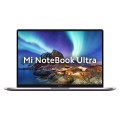
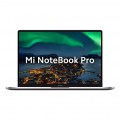
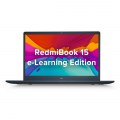
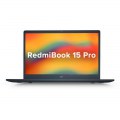






Add Comment