In the dynamic world of smartphones, personalization is a pivotal aspect, allowing users to add a touch of individuality and character. Personalizing your Redmi phone is a breeze and one of the easiest ways to make it uniquely yours is by customizing your ringtone for calls and notifications. Your ringtone is not just a functional sound for calls and notifications; it’s a reflection of your style and personality. With Redmi phones, you’re not limited to factory presets, as there’s a plethora of pre-installed and customizable options.
This guide is here to walk you through the easy steps required to change the ringtone on your Redmi smartphone.
How to change the ringtone on Redmi phones
There are three methods to change your ringtone on your Redmi device. Let’s begin with the first option.
Method 1:
- Access Your Phone’s Settings: Unlock your Xiaomi phone and locate the “Settings” app on your home screen. It’s typically represented by a gear or cogwheel icon. Tap on it to enter the settings menu.
- Navigate to the Sound & Vibration Settings: Scroll down through the settings menu until you find the section titled “Sound & Vibration” or “Sound & Notification.” The wording may vary slightly depending on your Xiaomi phone’s model and the operating system version, but the options are generally similar.
MIUI Theme app MIUI Ringtone page Ringtone selection - Adjust Your Ringtone: Within the “Sound & Vibration” section, look for the “Phone ringtone” or “Ringtone” option. Tap on this to access the ringtone settings.
- Find your desired Ringtone: Once you’re within the ringtone settings, you can browse for ringtones from the themes app or choose a ringtone from the media saved on your phone. Narrow down your choice and select “Set as ringtone.”
Also read: How to change themes in Redmi phones
Method 2:
- Open the themes app on your phone and select the profile button (the third option, usually in the bottom-right corner).
- Choose the Ringtones menu: Here, you’ll find a list of default ringtones on the system.
MIUI Music app Ringtone selection Ringtone Editor - Select a stock ringtone from the list or click the “+” button at the bottom.
- A menu will open, asking you to choose from options like custom ringtones. You can either record a sound or download one. If you download, you’ll find the files in your Music or File Manager.
- Select the sound or ringtone you want to set as default. The Xiaomi system will then prompt you to choose whether it should be your Ringtone, Text message, Notifications, or Wake sound. Make your selection, and you’re all set.
Method 3:
The third method is the simplest and most intuitive. Follow these steps:
- Go to Settings and select “Sounds and Vibration.”
- Choose where you want to make changes – whether it’s Ringtones, Wake, Events, or Notifications.
- Decide whether you want to find these sounds online or use locally saved files.
- Once you have decided on a tone, save the settings.
With these straightforward methods, you can personalize your Redmi phone’s ringtone to your liking.


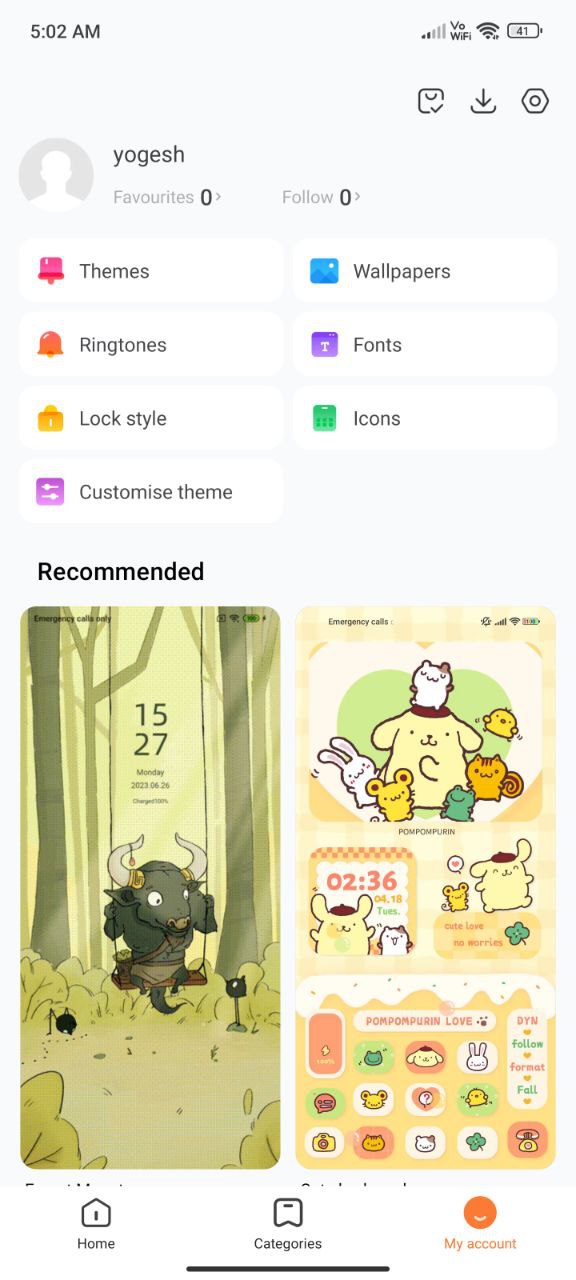
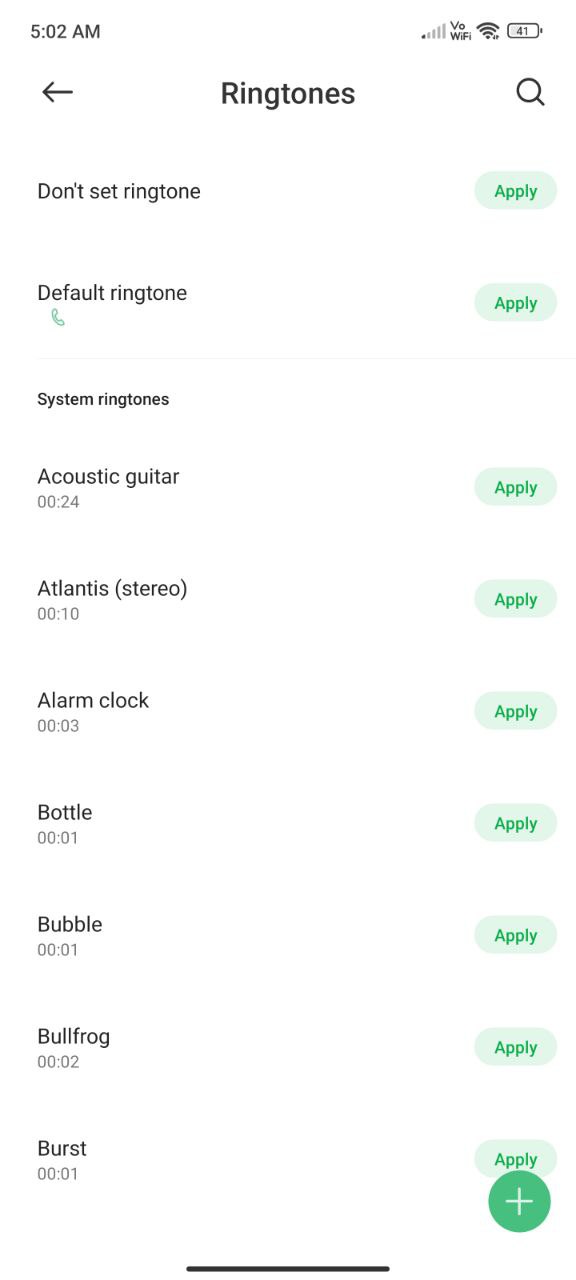
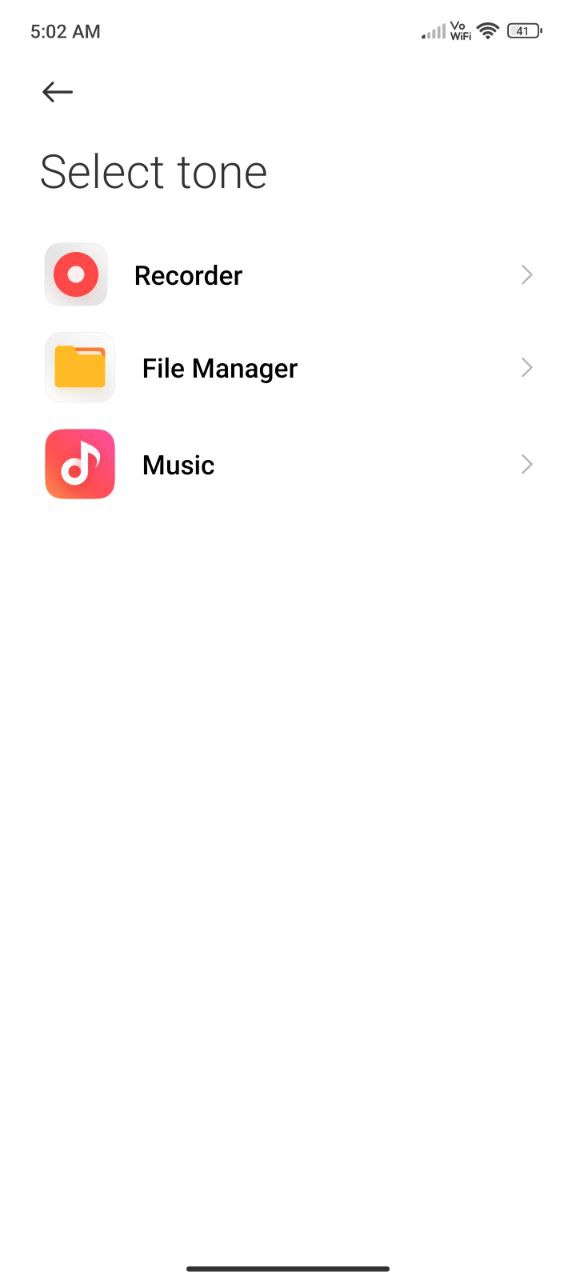
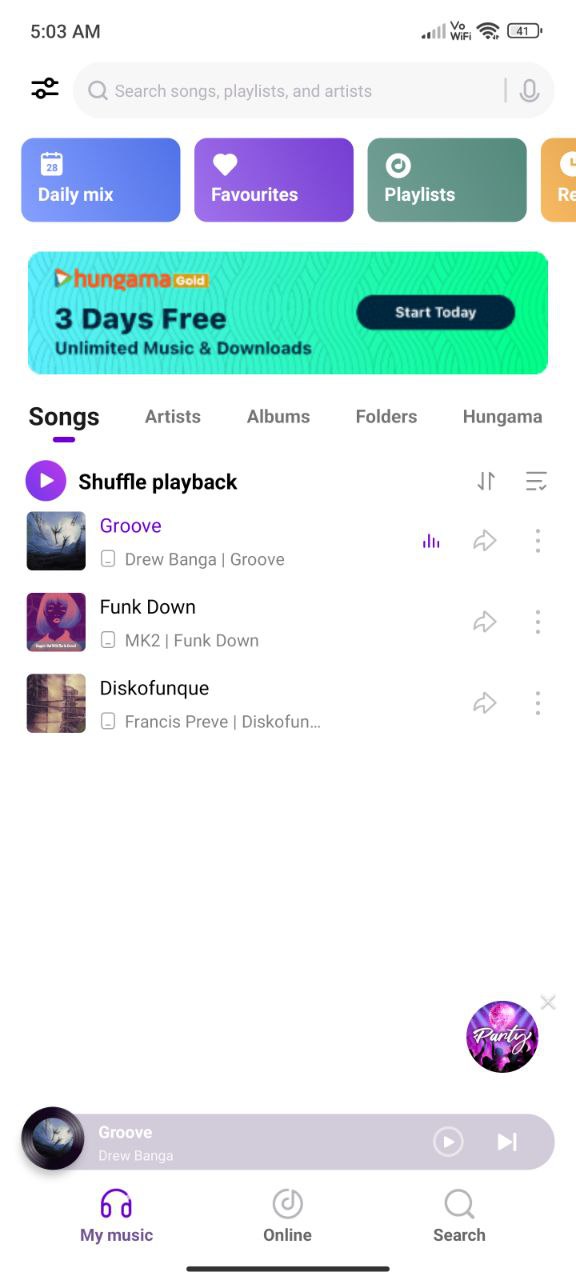
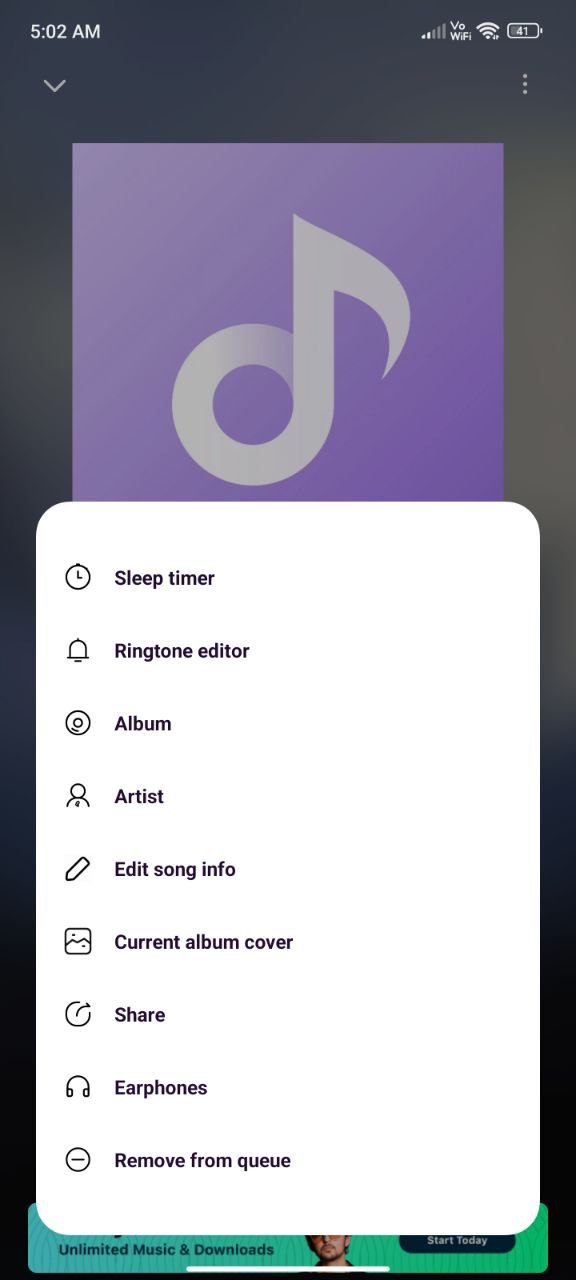
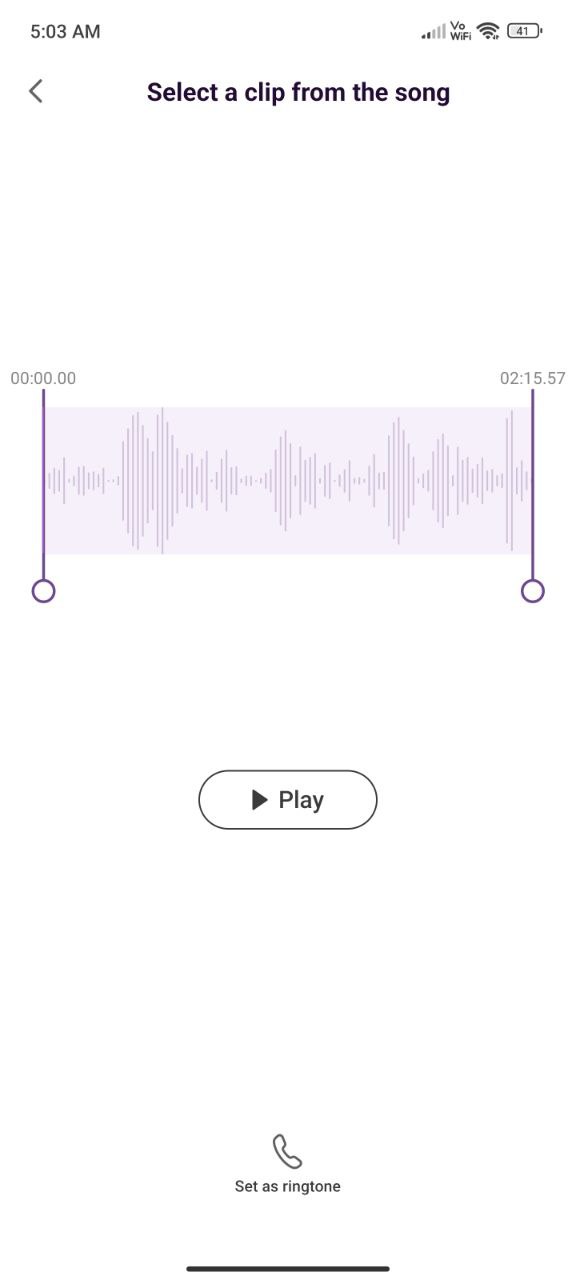











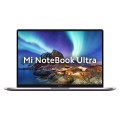
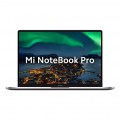
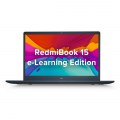
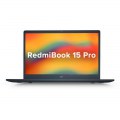






Add Comment