Xiaomi smartphones and custom ROMs are a match made in heaven. The company has a loyal fanbase and an active developer community. No matter how old or new the smartphone is, you will some version of a custom ROM for it available.
In this guide, we will walk you through the process of flashing a custom ROM, namely the Pixel Experience ROM, that promises to bring some Pixel-only features onto more devices. Mi 11X has been quite a well-performing product for the brand, to an extent that what started off as Redmi K40 for the China market was made POCO F3 for the Global audiences.
The process of flashing a custom ROM can be a tedious affair for many, but this hasn’t affected the demand for these. There isn’t much development for the Mi 11X as of writing this post, but new ROMs are up on the horizon.
But before getting started with the guide, let us explore the device first. Mi 11X gets a large 6.67-inch E4 spec AMOLED panel from Samsung with a peak brightness of more than 1100 nits and a rather small 2.4mm punch-hole that houses the selfie camera. The phone also gets support for a 120Hz refresh rate and is powered by the new Qualcomm Snapdragon 870 Soc.
On the optics front, the phone has a triple-rear camera module with a main 48-megapixel shooter, assisted with an 8-megapixel ultra-wide lens, and a 5-megapixel macro sensor. On the front there is a 20-megapixel selfie shooter, that is housed in a punch-hole cutout. All this is juiced by a rather moderate 4,520mAh battery which comes with support for up to 33W fast charging.
What is Pixel Experience ROM?
As the name suggests, the ROM is popular for the stock experience it provides. At the core you get the same experience that a Google Pixel would provide and depend on the device there might be Pixel-only features ported as well. The ROM has been lately making a cult following which the like of LineageOS had.
![]()
Benefits of Custom ROM
- Ability to switch experience
- Added features
- They don’t carry bloatware
- Custom kernels
- Ability to get the latest Android updates early
- Performance improvements
- Could increase the life of your smartphone.
Disclaimer: EverythingXiaomi.com is not responsible for any kind of damage to data or devices while performing this task. Flashing a custom recovery or a custom ROM voids the device’s warranty and might result in full data loss. You are proceeding at your own risk.
How To Install Pixel Experience Custom ROM on Xiaomi Mi 11X
Pre-requisites:
- Xiaomi Redmi Note 10 Pro should have an unlocked bootloader and custom recovery installed.
- Download the latest Xiaomi USB drivers.
- Ensure at least 60% battery before proceeding to flash the ROM.
- Download Pixel Experience ROM Android 11.
- Download ADB and Fastboot drivers on PC/Laptop
- Backup data on any external media, as the installation will format the phone’s storage.
Steps to Install Pixel Experience ROM based on Android 11
- First of all, enable developer options by heading to the settings > About and then tap Build Number 7 times.
- Enable USB Debugging Mode from the Developer Option in the phone settings.
- Now, unlock the bootloader and install custom recovery on Xiaomi Mi 11X.
- Download the Pixel Experience ROM file from the links above.
- Now, boot into the recovery mode by pressing the Volume Up + Power button.
- Upon booting into the recovery mode, go to Backup and make a Full Backup of the current ROM just to be sure.
- Now get to the Wipe Menu and press Advanced Wipe to clear Cache and System partitions. (Note: Select System and Cache)
- Confirm the action by pressing Swipe to Wipe.
- After successfully wiping system partitions and cache, go back to the Install and locate the PixelExperience.zip from the storage.
- Now, flash the Pixel Experience ROM zip by tapping Install and press swipe to begin.
- The above process could take a few minutes to sit back and relax.
- Once the process is done, boot into the recovery and repeat the Wipe process but just clear the Cache and Dalvik Cache
- After this, reboot into the system. Once the ROM is booted and you are done with the setup, you could boot into the recovery again and remove the ROM backups while keeping the storage intact.
CONCLUSION – Install Pixel Experience Custom ROM on Xiaomi Mi 11X
If you stuck to the guide carefully, you should have a working phone with the latest Pixel Experience ROM build running. First boots always take some time so don’t panic. One thing to note here is that this is an unofficial ROM that has been vetted by the community to be safe for flashing. That being said, there can still be some bugs in the system which should be ironed out by the developers in the coming days.












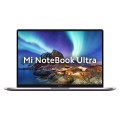
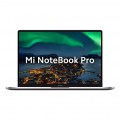
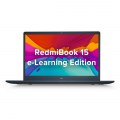
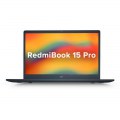






Add Comment