Redmi recently released the MIUI 12.5 update for the Redmi Note 8 Pro which is based on Android 11. The update finally brings life to the phone that smashed sales records for the brand globally and in the Indian market.
This new MUI 12.5 update does bring some nifty features including amped up security, privacy, and more. The update on the Note 8 Pro is also special because the users get to taste a new Android version as well. There are some notable changes compared to MIUI 12 which are much more prominent on higher-tier smartphones.
In this guide, we will show you the steps to download and install this latest update on the Redmi Note 8 Pro. But before getting started with the guide, let us explore the device first. The Redmi Note 8 Pro came to the market in 2019 and featured the MediaTek Helio G90T processor.
The Helio G90T provides a balance between battery and performance with a focus on gaming. The phone came in at a time when mobile gaming was picking up in the Indian market with the arrival of games like PubG, Free Fire, and Call of Duty. Apart from this, the Redmi Note 8 Pro also comes with a Quad-rear camera system with the main sensor being 64MP. There’s also a bigger battery along with a fast-charging capability.
The method we will be following here is the manual installation which is using the updater app. The process is simple, risk-free and you don’t need to unlock the bootloader or flash the ROM using a custom recovery.
READ | How to Unlock Bootloader of Redmi Note 8 Pro [Guide]
Disclaimer: EverythingXiaomi.com is not responsible for any kind of damage to data or devices while performing this task. Flashing a custom ROM and recovery voids the device’s warranty and might result in full data loss. You are proceeding at your own risk.
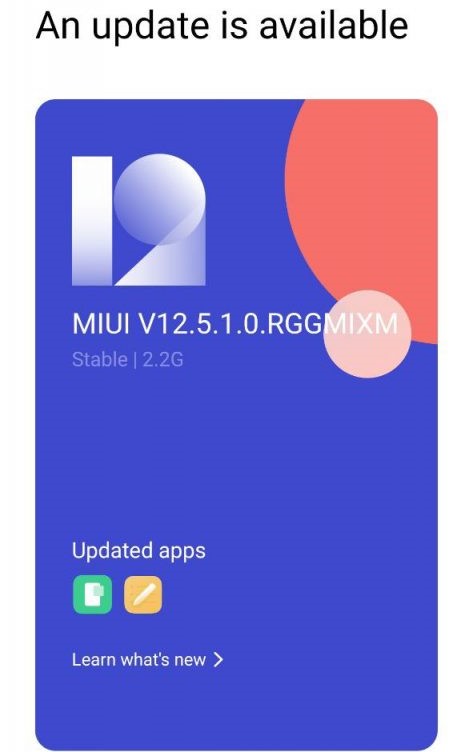
How To Download & Install MIUI 12.5 Update on Redmi Note 8 Pro
We would strongly recommend sticking to the instructions mentioned line by line, so you don’t end up with a bricked smartphone.
Requirements
- You need to download the MIUI 12.5 files from here.
- Make sure the device is at least 70% charged.
- Back up all the important data as the process will fully reset the phone.
READ | How To Install TWRP Recovery and Root Redmi Note 8 Pro
Steps To Install MIUI 12.5 on Redmi Note 8 Pro Using Recovery Method (Updater app)
- Download and transfer the MIUI 12.5 file into the internal storage of your phone.
- Make sure the battery is charged above 70%.
- Now on your phone, open the Settings app, and pull up the updater page.
- Tap on Menu (three dots) in the top right corner and select the Choose update package option.
- If you don’t see the option of choosing the package, tap multiple times on the MIUI 12 logo and it should work now.
- After getting into the Choose update package option, Select the MIUI 12.5 zip file and tap on OK.
- The phone should now initialize the package and start the flashing process.
- Post the initialization, you should see the phone reboot. The first boot can take some extra time, so don’t panic.
If the above-mentioned steps were followed accurately, the phone should boot with the latest MIUI 12.5 update. At the very first boot, you should notice some new changes, while this new ROM has some of the MIUI 12.5 specific features implemented. More should land on you soon in the coming weeks via OTA updates.













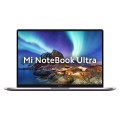
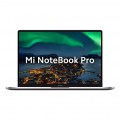
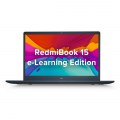
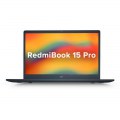





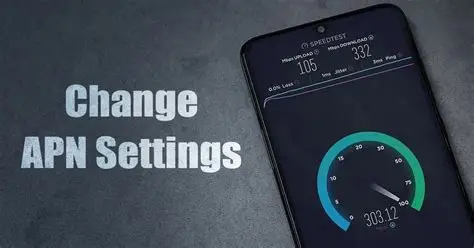
Add Comment