In the dynamic world of smartphones, where functionality often takes the spotlight, personalization remains an underrated gem. Your smartphone is your steadfast companion, but have you ever contemplated giving it a facelift? One of the simplest and most effective ways to rejuvenate its appearance and ambiance is by changing the theme and wallpaper.
Redmi phones offer a vibrant theme community where you can discover the perfect look for your smartphone. The Chinese smartphone maker has a dedicated ‘Themes’ app within their MIUI skin, layered on top of the Android OS.
Not sure how to utilize these themes? No worries, we’ve got you covered with a guide on navigating the theme storefront and installing MIUI themes.
How to Change the Theme on Redmi Smartphones
- Create a Mi Account
You are free to browse the theme store without a Mi account, but you’ll need one if you wish to download themes. Visit account.xiaomi.com to create your account, or opt for a quick signup through your Facebook account.
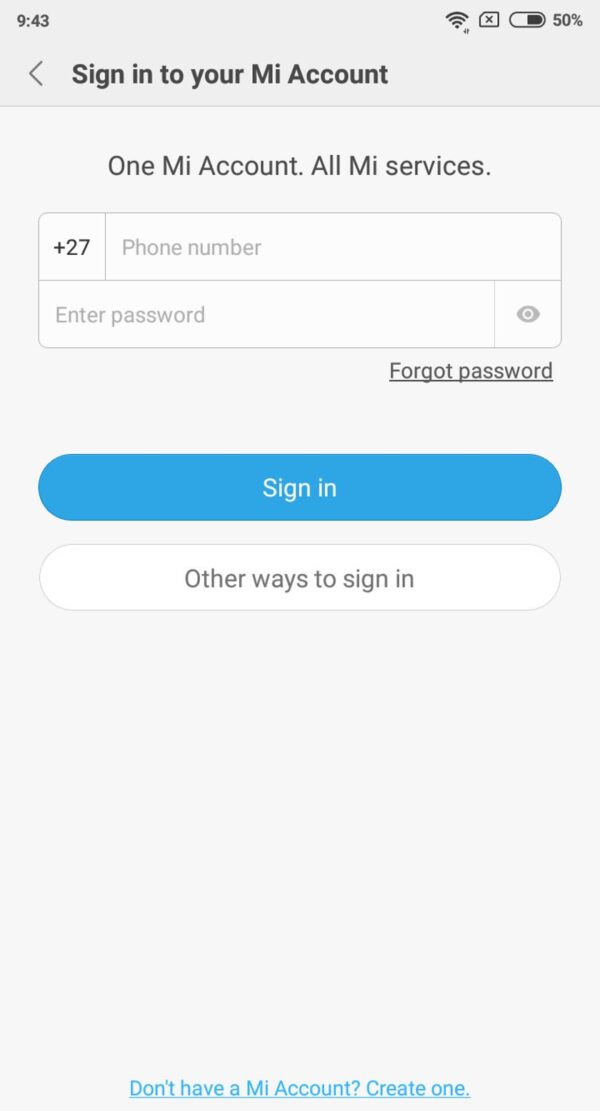
Alternatively, you can register via your phone settings (settings > Mi account). Either way, ensure you have a Mi account if you want to make use of themes. - Find Your Desired Theme
Once your Mi account is up and running, you can search for and download MIUI themes. Launch the themes app to enter the store. The theme home screen is neatly organized, with a scrolling list of categories at the top.
MIUI Theme app MIUI Theme app You’ll also find permanent categories dedicated to new arrivals, the most popular themes, and editor’s picks. Scroll through the categories and select your desired theme.
- Download the Theme
Spotted a theme you fancy? Tap on it, and you’ll notice a download button located at the bottom of the screen. Simply tap the button and wait for the theme to download. Once the download is complete, the ‘Apply’ button should pop up replacing the download button. Tap on ‘Apply,’ and the theme will be applied to your Redmi phone.
MIUI Theme app MIUI Theme app If you’ve downloaded several themes and want to see them all in one place, visit the themes app and tap the smiling icon (the third option, in the bottom-right corner). Here, you should get into the themes section and the next menu will display all the downloaded themes. To apply any of your previously downloaded (or preinstalled) themes, just tap on the theme of your choice and select ‘apply.’ In a similar manner, the process of deleting a theme is as follows.
Also read: How to enable 5G on Xiaomi smartphones
How to Delete a Theme on Redmi Smartphones
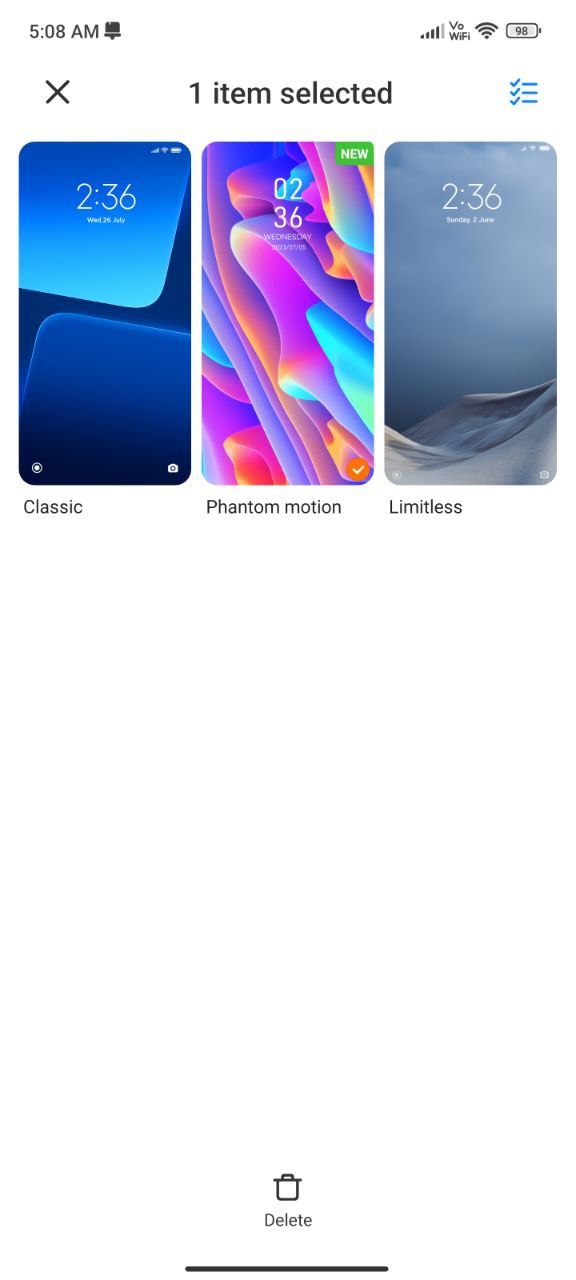
To delete a previously downloaded theme, visit the themes app and tap the smiling icon (bottom-right corner). Then, tap the themes button in the top left to view your downloaded themes. From this menu, tap and hold on a theme. You should then see a delete icon appear at the bottom. Simply tap it, and the theme will be deleted.


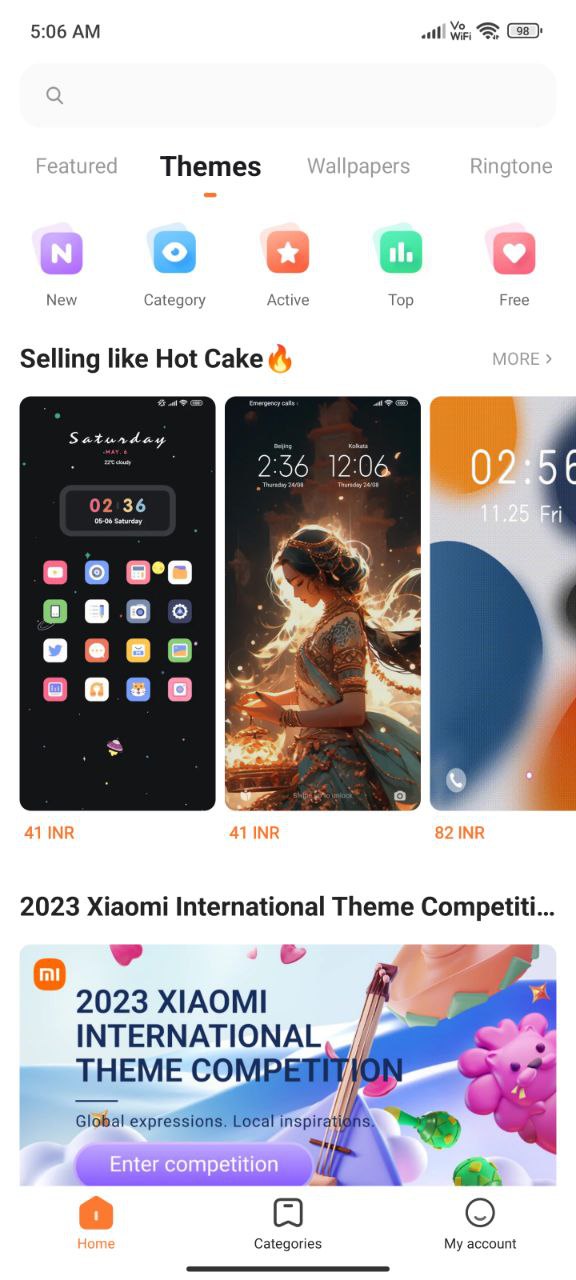
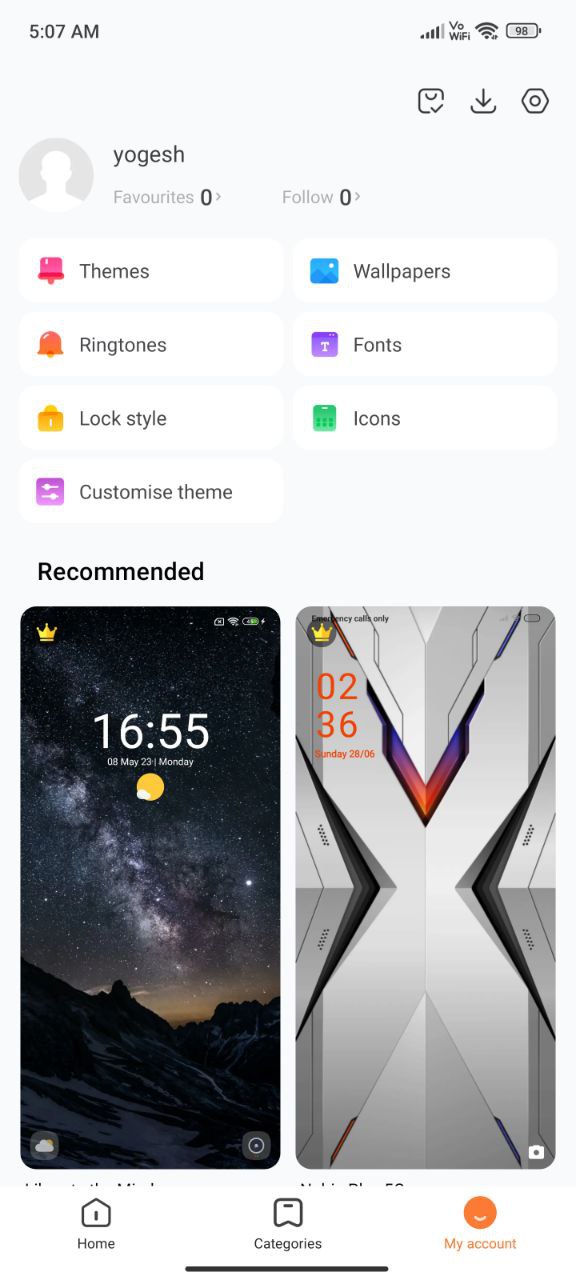
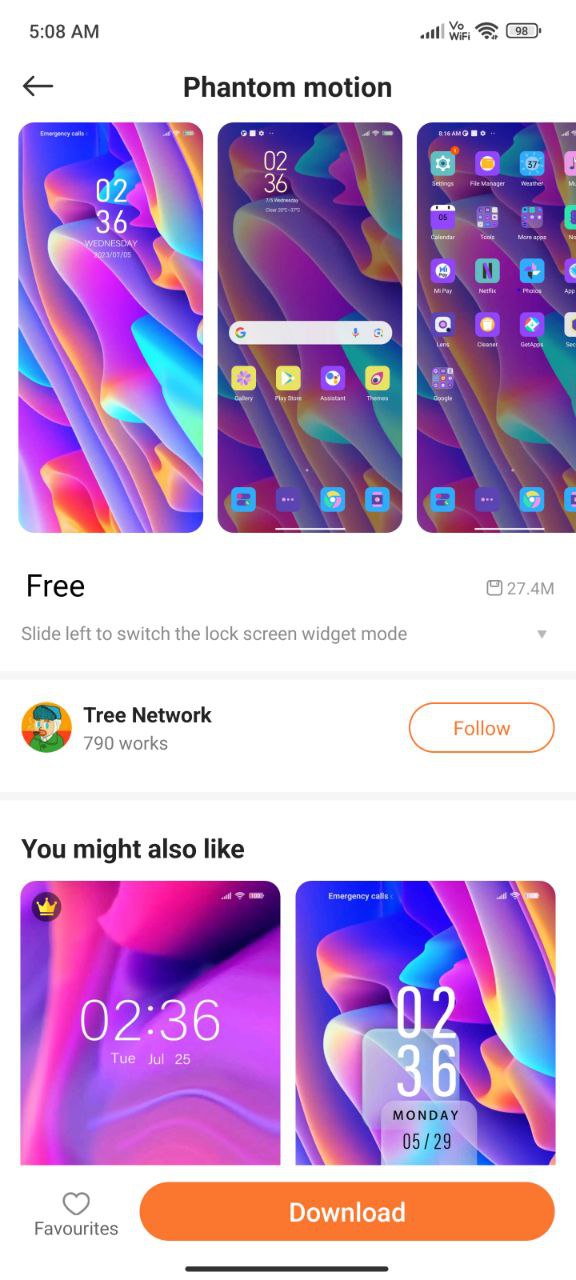
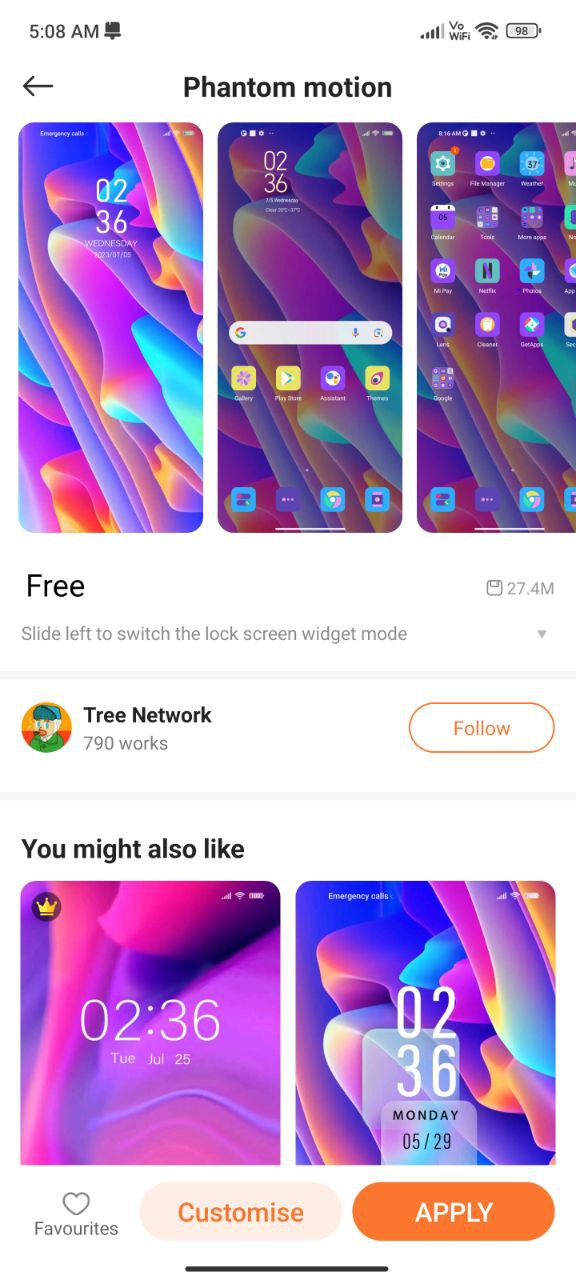











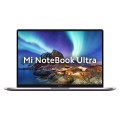
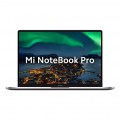
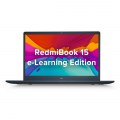
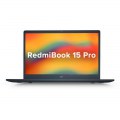






Add Comment