Redmi Note series has been immensely popular in the market and has been one of the hottest selling mobile series from a smartphone brand. The Redmi Note 7 series followed by the Redmi Note 8 series were quickly among the best sellers list and now we have the Redmi Note 9 series.
The Redmi Note 9 series in India carries three phones under its belt. The Redmi Note 9, Note 9 Pro, and the Note 9 Pro Max. A max version is something this year and carries some changes over the Redmi Note 9 Pro. While the Note 9 is powered by a MediaTek chip, the Note 9 Pro comes with the Snapdragon 720G.
On paper, both the models are decent for the amount of money you shell out. In this post, we will guide you through the process to unlock bootloader of Redmi Note 9 Pro and Note 9 smartphones. But first, let us understand what a bootloader is and the reason why Xiaomi opted for locking it.
READ | Redmi Note 9 vs Redmi Note 9 Pro
Why is Bootloader Locked on Xiaomi Phones?
A bootloader is a piece of code that restricts you from adding new code blocks to the OS. This is the first barrier that you need to cross, to start your journey with a custom ROM.
Xiaomi has encouraged its users to tinker with their products in the past but has come at a cost. Recently due to the surge in the demand and brand value, more and more grey marketers are importing and selling Xiaomi phones in countries where the brand is not officially present. Most of these phones carry unofficial ROMs containing bloatware. To mitigate this, the easiest solution for them was to lock the bootloader.
The other reason was to give the user option to track their phones in case of theft. Locking the bootloaders helps in making sure that a custom ROM is not easily flashed onto the phone. Hence making it difficult to sell off these stolen phones.
READ | How to install TWRP Recovery and Root Redmi Note 9 Pro
How To Unlock Bootloader of Redmi Note 9 Pro & Note 9
We would strongly recommend sticking to the instructions mentioned line by line, so you don’t end up with a bricked smartphone.
Things Required To Unlock Bootloader of Redmi Note 9 Pro & Redmi Note 9
- Download and Install ADB and Fastboot tools on Windows/Mac from here.
- Download the latest Xiaomi USB Drivers on the PC from here.
- Download the latest Xiaomi Mi Unlock tool from here.
- You need Mi Account to get the authorization for bootloader unlocking, request that from here.
- Make sure the device is at least 60% charged.
- Back up all the important data as the process will fully reset the phone.
Steps To Unlock Redmi Note 9 Pro and Redmi Note 9 Bootloader
- Enable Developer Mode by heading to the Settings > About phone >Tap the MIUI version 7 times to enable developer mode.
- Now, Enable OEM Unlocking by going to the Settings> Additional Settings > Developer Option.
- Agree to the Mi Unlock Status in Settings >Additional Settings > Developer Option > Agree.
- Move to the Mi Unlock Site and click the “Unlock Now” button.
- Now, log in with your Mi Account, and if you don’t have one, you can then Signup on the same page.
- Enter your mobile number for an OTP.
- You will have to wait for some time to get the application accepted. It may take up to 72 hours to get the authorization, so patience is the key.
- Once the application is approved, you will receive an OTP.
- Download the Mi Unlock Tool and extract the files to a folder.
- Now, boot the phone into the fastboot mode – to do this turn off the phone and then press and hold Volume Down + Power button for a few seconds to boot the device safely into the fastboot mode.
- Connect the phone to the PC.
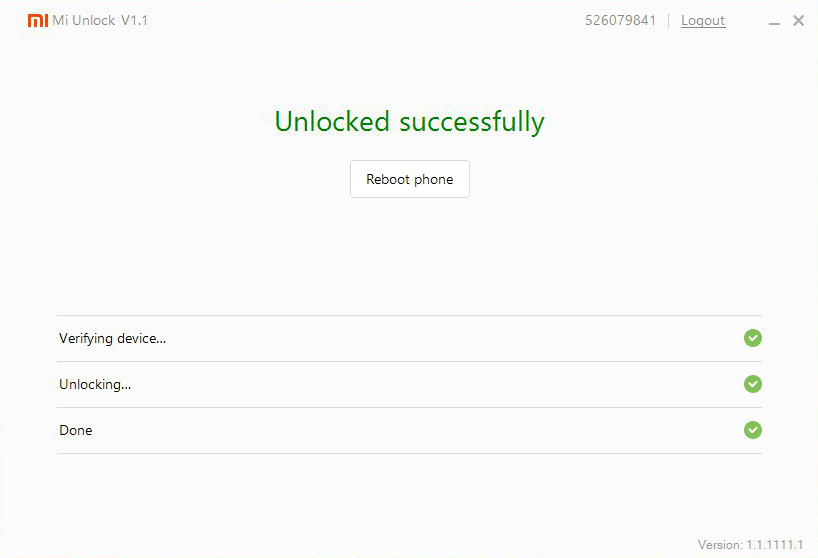
- Open the MiFlashUnlock from the folder that you extracted and log in with the same ID as on your Redmi Note 9 Pro and enter your mobile number and start the process.
- Once done, reboot it from Mi Unlock Tool.
Conclusion – Unlock Bootloader of Redmi Note 9 Pro & Redmi Note 9
You have successfully unlock bootloader of Redmi Note 9 Pro and Redmi Note 9 smartphone and if everything is done correctly this Unlocking process won’t take much more than a couple of minutes. We made this guide using a Redmi Note 9 Pro but the same applies for the Redmi Note 9 as well.













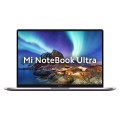
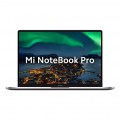
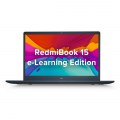
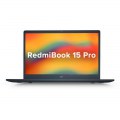






Add Comment