The Redmi Note 10 series just like previous Note series smartphones have been received in a good manner by the buyers. These phones are selling like hot cakes in the market, and despite being launched a little over a month back, they have still not been put on open sale.
We know how well the Redmi phones are received by the developer community and the level of tinkering that is done to these phones. One of the first steps to get that tinkering experience is the process of getting the bootloader unlocked. Xiaomi phones used to come with bootloaders unlocked by it’s not the case now.
Depending on your level in Xiaomi’s community and the devices you have unlocked, the wait times for getting the bootloader unlocked can be upwards of two weeks. In this guide, we have condensed the whole unlocking process, so that people who are not versed with this process can go ahead and unlock the bootloader of their Redmi Note 10 Pro.
But before we get into the guide, let us have a closer look at the Note 10 Pro. The Note 10 Pro has come as a breath of fresh air. The phone comes with a fairly large 6.67-inch AMOLED panel with a 120Hz refresh rate. The phone sports a new design language and has Gorilla Glass both on the front and back. It is powered by the Qualcomm Snapdragon 732G processor with up to 8GB LPDDR4X RAM and 128GB UFS2.2 storage.
On the optics front, the phone has a quad-rear camera module with a main 64-megapixel shooter, assisted with an 8-megapixel ultra-wide lens, a 5-megapixel macro sensor, and a 2-megapixel depth sensor. On the front there is a 16-megapixel selfie shooter, that is housed in a punch-hole cutout, one of the smallest we have seen on a smartphone lately. All this is juiced by a large 5,020mAh battery which comes with support for up to 33W fast charging.
READ | How to Install Google Camera 8 on Xiaomi Redmi Note 10 Pro
Lets us now figure out what a Bootloader is and why Redmi chooses to lock it.
Bootloader and Why it is locked on Redmi phones?
The bootloader on Redmi phones or in general is a piece of code that restricts you from adding new code blocks to the OS. This is the first barrier that you need to cross, to start your journey with a custom ROM or any sort of tinkering.
Xiaomi has been quite supportive of using custom ROMs on their phones and in the past used to ship all their smartphones with an unlocked bootloader. This decision was reversed when the grey marketers started shipping Xiaomi phones out of China with malicious apps and OS jeopardizing the brand’s image and potential user experience.
The other reason for a locked bootloader is that it helps in making sure that a custom ROM is not easily flashed onto the phone. Hence making it difficult to sell off these stolen phones.
How To Unlock Bootloader of Redmi Note 10 Pro
We would strongly recommend sticking to the instructions mentioned line by line, so you don’t end up with a bricked smartphone.
Requirements
- Download and Install ADB and Fastboot tools on Windows/Mac from here.
- Download the latest Xiaomi USB Drivers on the PC from here.
- Download the latest Xiaomi Mi Unlock tool from here.
- You need Mi Account to get the authorization for bootloader unlocking, request that from here.
- Make sure the device is at least 60% charged.
- Back up all the important data as the process will fully reset the phone.
How To Unlock Bootloader of Redmi Note 10 Pro Smartphone
- Enable Developer Mode by heading to the Settings > About phone and Tap the MIUI version 7 times to enable developer mode.
- Now, Enable OEM Unlocking by going to the Settings> Additional Settings > Developer Option.
- Agree to the Mi Unlock Status in Settings >Additional Settings > Developer Option > Agree.
- Move to the Mi Unlock Site and click the “Unlock Now” button.
- Now, log in with your Mi Account, and if you don’t have one, you can then Signup on the same page.
- Enter your mobile number for an OTP.
- You will have to wait for some time to get the application accepted. It may take up to 72 hours to get the authorization, so patience is the key.
- Once the application is approved, you will receive an OTP.
- Download the Mi Unlock Tool and extract the files to a folder.
- Now, boot the phone into the fastboot mode – to do this turn off the phone and then press and hold Volume Down + Power button for a few seconds to boot the device safely into the fastboot mode.
- Connect the phone to the PC.
- Open the MiFlashUnlock from the folder that you extracted and log in with the same ID as on your Redmi Note 10 Pro and enter your mobile number and start the process.
- Once done, reboot it from Mi Unlock Tool.
If everything is done correctly this Unlocking process won’t take much more than a couple of minutes and you have successfully unlocked the bootloader of Redmi Note 10 Pro.













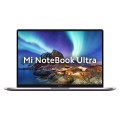
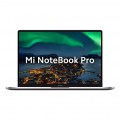
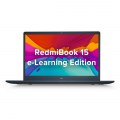
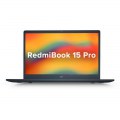






Add Comment