Xiaomi released the MIUI 12.5 build for the POCO X3 Pro recently and in this post, we will guide you through the steps to install that on your phone. MIUI developers have been busy providing the latest builds for more smartphones.
Xiaomi didn’t make a serious stride with MIUI last time and so MIUI 12.5 was made instead to fix MIUI 12 issues. This new MIUI 12.5 build focuses on security and overall user experience. There are some notable changes compared to MIUI 12 which are much more prominent on higher-tier smartphones. Since the X3 Pro uses an LCD panel, you might lose on the Always-on-display and cool live wallpapers but you get to enjoy the smooth experience of MIUI 12.5.
READ | POCO X3 Pro starts receiving MIUI 12.5 update in India
In this guide, we will show you the steps to download and install this latest update on the POCO X3 Pro. But before getting started with the guide, let us explore the device first. The phone packs a 6.67-inch Full HD+ LCD panel with a 120Hz refresh rate with Dynamic switching between 120Hz, 90Hz, 60Hz, or 50Hz and has a 240Hz touch sampling rate. The phone also gets Gorilla Glass 6 protection on the front. POCO X3 Pro is also the first smartphone to be powered by Snapdragon 860 SoC.
It is being offered in two choices, with up to 8GB of LPDDR4X RAM and 128GB UFS3.1 storage. In terms of optics, the phone gets a quad-camera setup on the back with a main 48MP Sony IMX582 sensor, 8MP ultra-wide-angle lens, 2MP 4cm super macro, and a 2MP camera for portrait shots. There is a 20MP selfie camera on the front and all this is run by a 5,160mAh battery with 33W fast charging that can charge up to 100% in 59 minutes.
The method we will be following here is the manual installation which is using the updater app. The process is simple, risk-free and you don’t need to unlock the bootloader or flash the ROM using a custom recovery.
Disclaimer: EverythingXiaomi.com is not responsible for any kind of damage to data or devices while performing this task. Flashing a custom ROM and recovery voids the device’s warranty and might result in full data loss. You are proceeding at your own risk.
How To Download & Install MIUI 12.5 Update on POCO X3 Pro
We would strongly recommend sticking to the instructions mentioned line by line, so you don’t end up with a bricked smartphone.
Requirements
- You need to download the MIUI 12.5 files from here.
- Make sure the device is at least 60% charged.
- Back up all the important data as the process will fully reset the phone.
Steps To Install MIUI 12.5 on POCO X3 Pro using Recovery Method (Updater app)
- Download and transfer the MIUI 12.5 file into the internal storage of your phone.
- Make sure the battery is charged above 60%.
- Now on your phone, open the Settings app, and pull up the updater page.
- Tap on Menu (three dots) in the top right corner and select the Choose update package option.
- If you don’t see the option of choosing the package, tap multiple times on the MIUI 12 logo and it should work now.
- After getting into the Choose update package option, Select the MIUI 12.5 zip file and tap on OK.
- The phone should now initialize the package and start the flashing process.
- Post the initialization, you should see the phone reboot. The first boot can take some extra time, so don’t panic.
READ | POCO X3 Pro vs POCO X3
If the above-mentioned steps were followed accurately, the phone should boot with the latest MIUI 12.5 update. At the very first boot, you should notice some new changes, while this new ROM has some of the MIUI 12.5 specific features implemented. More should land on you soon in the coming weeks via OTA updates.













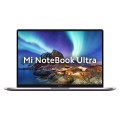
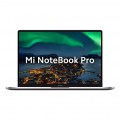
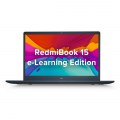
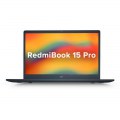






Add Comment