Since the pandemic is raging out and people have been locked inside, the best to refresh your mind is to watch TV. Especially in the Indian market, Mi TVs are a rage for quite a few quarters.
The brand’s TV sales are off the roof and looking at the growth they have introduced a number of sizes. You can now buy a Mi TV starting from 32-inches all the way to 75-inches. Given the size difference, what’s common in all of them is the OS. Xiaomi globally uses Andoird TV with a custom skin of top called PatchWall just like on their smartphones with MIUI.
Navigating through PatchWall can be jarring for some users. So we’ve put up a guide on How to add apps in the favorite’s section on your Mi TV. But before we get into the post, we will explore a little more about what PatchWall is and some of its nifty features.
What is PatchWall ?
PatchWall is the company’s special launcher which sits on top of the core Android TV software. In the newer Mi TV models, this runs as an alternate user interface alongside the Stock Android expereince to offer what the company calls a content-first smart TV experience. The new features include a new user centre, a carousel for viewing title posters, and new live TV channels added to directly stream from PatchWall itself.
PatchWall now is in its third iteration and Xiaomi has onboarded more and more local and internaltional OTT platforms onto the PatchWall 3.0 making it arguably one of the most content packed UI. One of its highlighting feature is the content Carousel that constanlty updates as per the current preferences and the PatchWall recommendation engine has been improving quite fast.
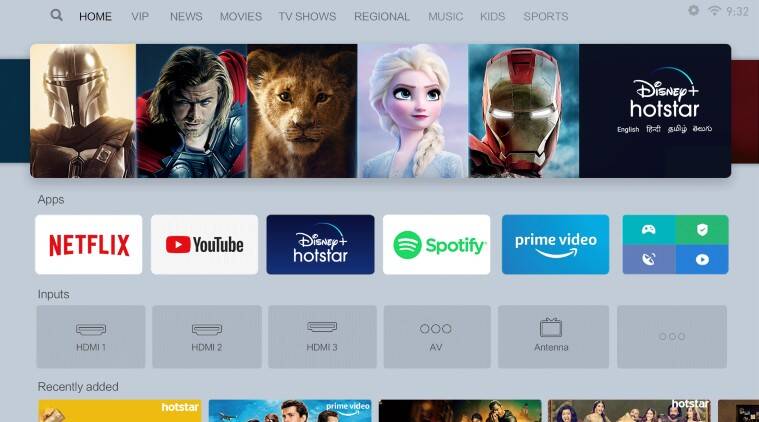
PatchWall Features
- This allows users to create a personalised space for content within PatchWall
- Custom Watch lists can be made for each user
- Content Carousel
- Live TV channels avaialble for streaming
- Large OTT tieups
- Multiple Language support
- Cleaner UI
- OTA support
Why add Apps to Favorites
Given the evergrwoing OTT platform support on the Mi TVs and developers constantly adding more apps in the Google PlayStore. You might find your self in the sea of apps and bringing out that one app that you need a given moment could be cumbersome. Favorites option also allows you to push back the apps that you rarely use but are sitting ahead in the list or your homescreen.
Add Apps to Favorites on PatchWall
Thankfully the procedure for adding Apps to Favorites is quite easy on Xiaomi’s PatchWall. To get this done:
- Scroll to the right-hand side of the Apps row on the homescreen.
- Now, select the ‘Plus’ icon
- Once you click on the ‘Plus’ icon, a list containing all the apps opens.
- You just need to select the App that you want to add to the Favorites row.
To remove any app from the favorites list, all you need to do is go to the favorite apps row and long press on the app icon and a pop-up asking to remove the app should appear. Just select yes there.













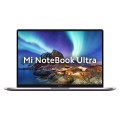
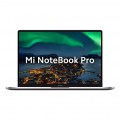
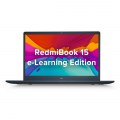
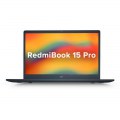






Add Comment