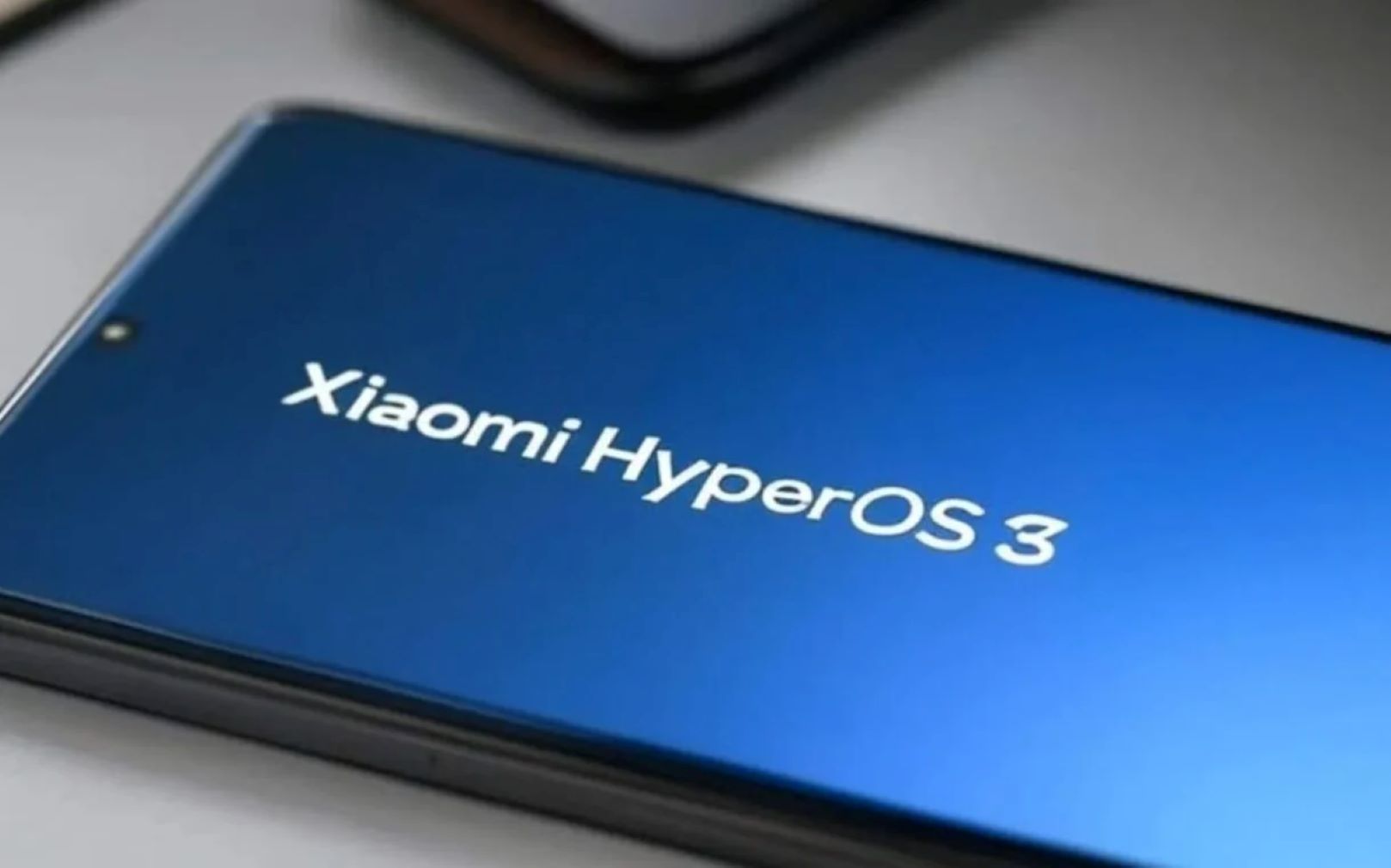Learn multiple button-free ways to take screenshots on Xiaomi phones. Discover three-finger swipe, Quick Ball, Control Center, and Accessibility Menu methods.
Category - How-To
Turn your Xiaomi phone into a high-quality webcam for your Windows PC with this detailed how-to guide, covering setup, apps, and troubleshooting.
Learn how to connect your Xioami TV to a smart TV wirelessly using Smart View, Google Cast, or Apple AirPlay for seamless screen mirroring and content sharing.
Connect your Xiaomi phone to a Windows PC for file transfer, debugging, or screen mirroring. Learn USB, Wi-Fi, and Xiaomi PC Suite methods.
Connect your Xiaomi phone to your car for calls, music, and navigation without Android Auto, using Bluetooth, USB, or practical accessories.
Discover how to enable and use Private Safe (Hidden Folder) on your Xiaomi phone running MIUI to securely hide photos, videos, and files.
Boost your Xiaomi phone's performance! Learn how to clear cache, free up storage, optimize MIUI settings, manage apps, and reduce animations for a faster...
Secure your private apps on a Xiaomi phone using the built-in App Lock feature. Learn how to set it up with patterns, PINs, or biometrics for enhanced privacy.
Unleash your Xiaomi phone's gaming potential! Learn how to enable and optimize Game Turbo for smoother gameplay, boosted performance, and fewer distractions.
Learn how to check app battery usage on Xiaomi phones running MIUI. Identify battery-draining apps, optimize settings, and extend your phone's battery life...
Learn how to effectively "format" your Xiaomi device for better performance and storage management without losing any precious data. This guide covers safe...