Google has just released the second Beta version of Android 15’s Quarterly Platform Release 2 (QPR2), and alongside it, a crucial feedback survey. This is your opportunity to directly influence the development of Android and ensure that the final release caters to your needs and preferences. But why is this survey so important, and what kind of feedback is Google looking for? Let’s dive in.
This survey marks a critical point in the Android 15 QPR2 development cycle. By gathering user feedback now, Google can identify and address bugs, refine features, and ultimately deliver a more polished and user-friendly experience when the final version rolls out in March 2024. Whether you’re a seasoned beta tester or just curious about the latest Android developments, your input is valuable. This feedback loop is essential for Google to understand how real users interact with the new features and identify areas for improvement.
What is Android 15 QPR2?
Android 15 QPR2 is a incremental update to Android 15 that focuses on bug fixes, performance improvements, and introducing new features. Think of it as a “mid-season refresh” that builds upon the foundation laid by the initial Android 15 release. Some of the key features and changes in QPR2 Beta 2 include:
- Improved stability and performance: Addressing bugs and optimizing performance are primary goals of QPR2.
- Enhanced privacy features: Building on Android’s commitment to user privacy, QPR2 might introduce further refinements to privacy controls and data management.
- UI refinements: Subtle tweaks and improvements to the user interface are expected, enhancing the overall user experience.
- New developer APIs: QPR2 also provides developers with new tools and APIs to create more innovative and engaging apps.
Why Your Feedback Matters
Google has a long history of engaging with its user base, and the Android Beta program is a prime example of this. By actively soliciting feedback, Google can:
- Identify and fix bugs: Beta testing is all about uncovering issues that may have been missed during internal testing. Your reports can help squash those bugs before they reach the stable release.
- Fine-tune features: Your feedback on existing features can help Google refine their functionality and make them more intuitive and useful.
- Validate design choices: Google can gauge user reactions to new UI elements and design changes, ensuring they resonate with the majority of users.
- Prioritize future development: Your input can help Google understand which areas need more attention in future updates, shaping the roadmap for Android’s evolution.
How to Participate in the Survey
If you’re running Android 15 QPR2 Beta 2 on a Pixel device, you can access the survey directly from your device. Simply look for a notification or a prompt in the Settings app. The survey is designed to be concise and easy to complete, focusing on your experiences with the beta software.
What Kind of Feedback Should You Provide?
Be honest, specific, and constructive in your feedback. Here are some key areas to focus on:
- Performance: Have you noticed any improvements or regressions in terms of speed, battery life, or app responsiveness?
- Stability: Have you encountered any app crashes, system freezes, or unexpected reboots?
- Features: What are your thoughts on the new features introduced in QPR2 Beta 2? Are they useful, intuitive, and well-integrated?
- UI/UX: Do you have any suggestions for improving the user interface or overall user experience?
- Bugs: Report any bugs you encounter, providing as much detail as possible, including steps to reproduce the issue.
My Personal Experience with Android 15 QPR2 Beta 2
Having installed the Beta on my Pixel 7, I’ve been particularly impressed with the overall system stability. Compared to the initial Android 15 release, QPR2 Beta 2 feels noticeably smoother and more responsive. I’ve also appreciated the subtle UI refinements, which make the interface feel more polished. However, I did encounter a minor bug related to notification grouping that I reported through the feedback survey.
Beyond the Survey: Other Ways to Provide Feedback
In addition to the official survey, there are other channels for providing feedback on Android 15 QPR2 Beta 2:
- Android Beta Community: Engage with other beta testers, share your experiences, and discuss issues on the Android Beta Community forum.
- Reddit: Subreddits like r/android_beta are great places to discuss the beta release and get help with any problems you encounter.
- Social media: Use platforms like Twitter to share your thoughts and tag relevant Google accounts like @AndroidDev.
The Importance of Beta Testing
Beta testing plays a vital role in the software development process. By participating in the Android 15 QPR2 Beta program and providing your feedback, you’re not just helping Google improve Android; you’re also contributing to a better experience for millions of Android users worldwide. So, take the time to share your thoughts – your feedback truly makes a difference!

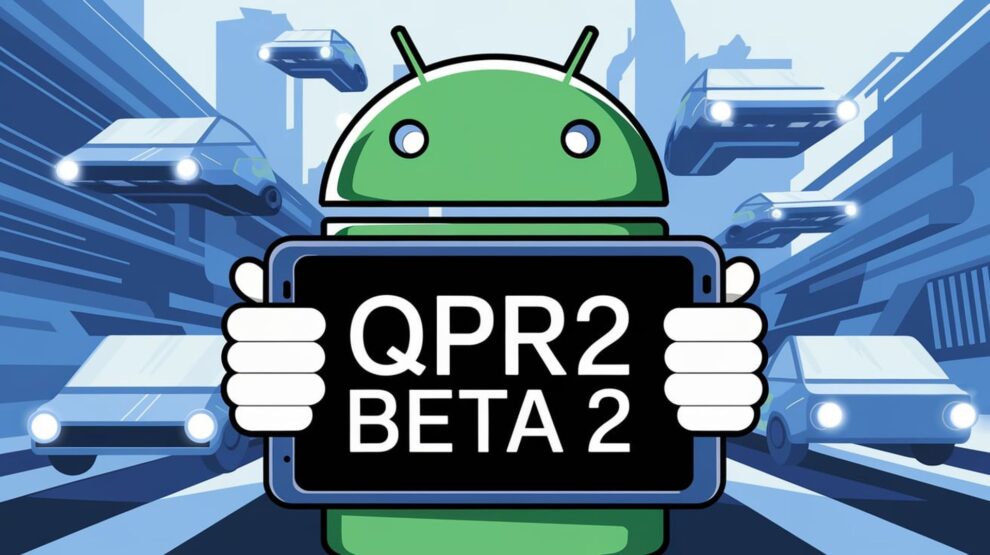











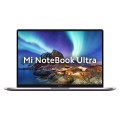
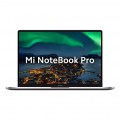
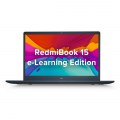
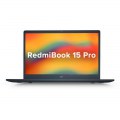






Add Comment