In a world increasingly reliant on digital devices, the security of personal information stored on our smartphones has become paramount. Apple, known for its strong emphasis on user privacy, recently rolled out a new security feature with the iOS 18.1 update. This feature forces iPhones to automatically reboot after extended periods of inactivity, effectively re-encrypting the device’s data and making it significantly harder for unauthorized individuals to access sensitive information.
This “inactivity reboot” feature, first observed by law enforcement officials who noticed suspects’ iPhones restarting while in custody, has sparked a debate among users and tech experts alike. While the added layer of security is welcomed by many, some have raised concerns about the potential inconvenience it might cause.
How Does it Work?
The inactivity reboot utilizes the concept of “Before First Unlock” (BFU) and “After First Unlock” (AFU) states. When an iPhone is rebooted, it enters the BFU state, where the device’s encryption keys are not stored in memory. This makes it extremely difficult, even with specialized tools, to decrypt the data. However, once the user unlocks the phone with their passcode, it transitions to the AFU state, where the decryption keys are loaded into memory for easier access to data.
The new security feature automatically triggers a reboot after a certain period of inactivity. If the device remains idle and no password is entered within this timeframe, the phone will shut down entirely, wiping the decryption keys from memory and returning it to the more secure BFU state. This prevents potential attackers from accessing the phone’s data even if they manage to bypass the lock screen.
The Pros: Enhanced Security
The primary benefit of this feature is undoubtedly the enhanced security it provides. By automatically rebooting and re-encrypting the device, Apple has made it significantly harder for malicious actors to gain access to user data, even if the device is lost or stolen. This is particularly crucial in today’s world, where smartphones contain a wealth of sensitive information, including financial details, personal communications, and even biometric data.
Key advantages:
- Stronger data protection: Makes it extremely difficult for unauthorized individuals to access sensitive information.
- Peace of mind: Offers users greater confidence that their data remains secure even if their device is lost or stolen.
- Deters theft: Knowing that the data on a stolen iPhone will be inaccessible after a short period of inactivity may discourage potential thieves.
The Cons: Potential Inconvenience
While the security benefits are undeniable, the inactivity reboot feature also introduces potential inconveniences for users.
Possible drawbacks:
- Unexpected interruptions: If you often leave your phone idle for extended periods, you might find it restarting unexpectedly, potentially interrupting ongoing tasks or downloads.
- Missed notifications: If your phone reboots while idle, you might miss important notifications or calls until you unlock it again.
- Delayed access to information: Needing to unlock your phone and wait for it to boot up after a period of inactivity can be frustrating, especially in situations where quick access to information is required.
User Experiences and Reactions
The introduction of this feature has generated mixed reactions from iPhone users. Many appreciate the added security, particularly those who prioritize data privacy. However, others have expressed frustration with the unexpected reboots and potential disruptions.
On Reddit and other online forums, users have shared their experiences with the inactivity reboot. Some have reported their phones restarting overnight or while at work, leading to missed notifications and inconvenience. Others have raised concerns about the lack of clarity regarding the exact timeframe that triggers the reboot, making it difficult to anticipate when it might occur.
Addressing the Concerns
Apple has not officially announced this feature or provided detailed information about its functionality. This lack of transparency has contributed to some of the user frustration. A clear explanation of the feature, including the ability to customize the idle time threshold or disable it entirely, would go a long way in addressing user concerns.
Furthermore, Apple could consider implementing alternative solutions to mitigate the potential inconveniences. For instance, instead of a full reboot, the phone could simply revert to the BFU state after a period of inactivity, maintaining basic functionality while securing sensitive data.
My Personal Take
As someone who values data privacy and security, I appreciate Apple’s proactive approach to protecting user information. While the inactivity reboot might cause occasional inconveniences, I believe the added security outweighs the potential drawbacks. However, I also understand the frustration expressed by some users, particularly those who rely heavily on their phones for work or communication.
In my experience, the reboots have not been overly disruptive. I typically use my phone regularly throughout the day, so it rarely remains idle for extended periods. However, there have been a few instances where I’ve missed notifications due to an unexpected reboot.
The inactivity reboot feature is a significant step towards enhancing the security of iPhones. As technology evolves and security threats become more sophisticated, it is crucial for companies like Apple to continually innovate and implement new measures to protect user data.
However, it is equally important to consider the user experience and address any potential concerns. By providing clear communication and offering customization options, Apple can ensure that its security features are both effective and user-friendly.
Tips for Managing the Inactivity Reboot
While we wait for official communication and potential updates from Apple, here are a few tips to manage the inactivity reboot feature:
- Be mindful of your phone’s idle time: If you anticipate leaving your phone idle for an extended period, try to lock it manually before doing so.
- Check your notification settings: Ensure that important notifications are prioritized and delivered through multiple channels to minimize the risk of missing them.
- Keep your phone updated: Install the latest iOS updates as they may contain improvements or bug fixes related to the inactivity reboot feature.
- Provide feedback to Apple: Share your experiences and suggestions with Apple through their feedback channels to help them improve the feature.
The inactivity reboot feature is a testament to Apple’s commitment to user privacy and security. While it may require some adjustments and may cause occasional inconveniences, it ultimately strengthens the protection of our valuable data. As users, it is crucial to stay informed about such features and adapt our usage habits accordingly. By working together with technology providers, we can create a digital world that is both secure and user-friendly.






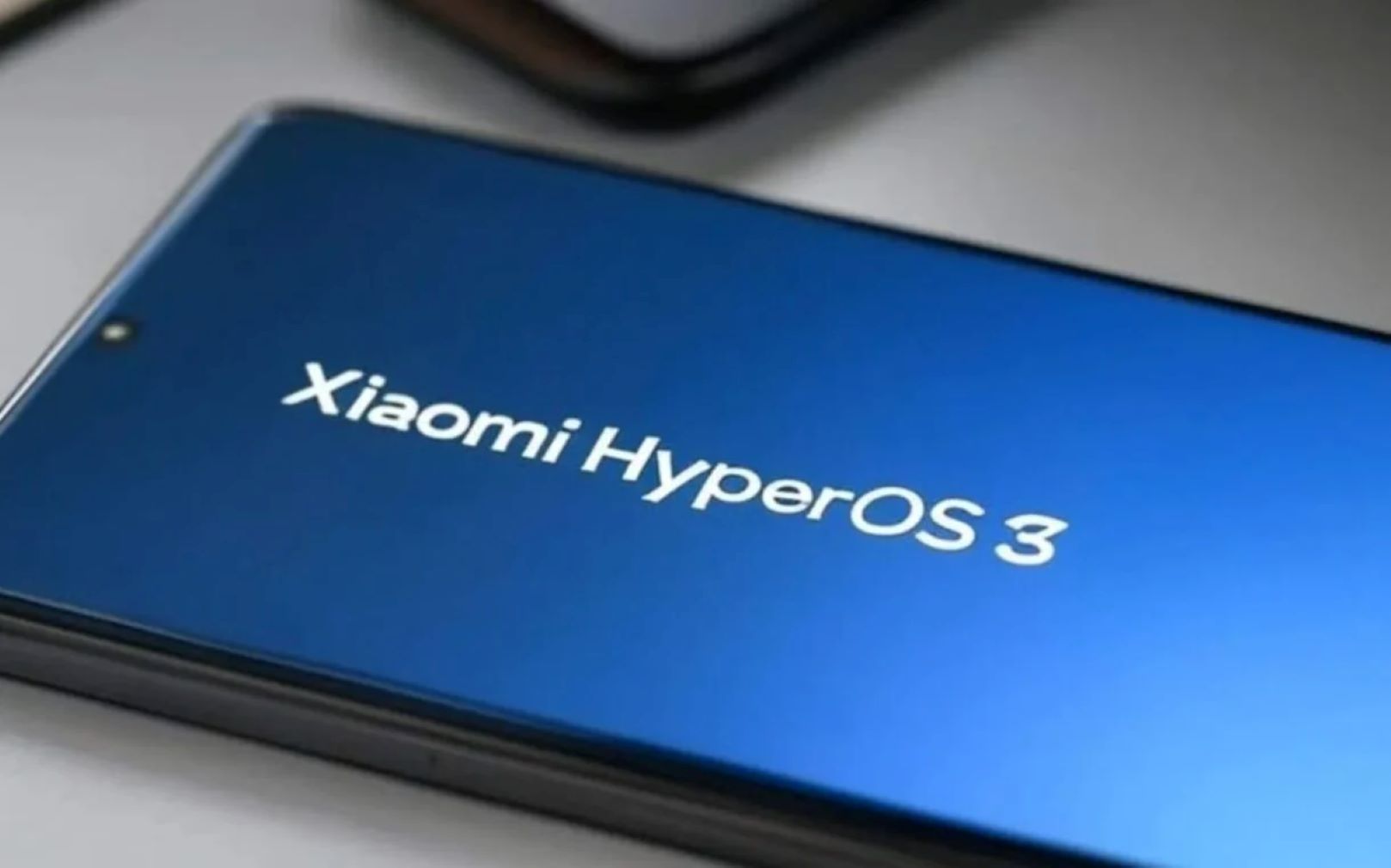




Add Comment