Android Auto offers a seamless way to integrate your smartphone’s features with your car’s infotainment system, providing a user-friendly interface for navigation, music, and communication. However, not every car supports Android Auto, and even for those that do, you might prefer a simpler, more direct connection method. Perhaps your car is older, or you simply want to use your Xiaomi phone’s native apps directly.
Xiaomi phones, running on their custom MIUI (or HyperOS) Android skin, provide robust built-in connectivity options that allow you to link your device to your car for essential functions like hands-free calling, audio playback, and convenient charging. These methods typically involve standard technologies like Bluetooth and USB, which are widely supported across different vehicle models.
This guide will detail the various ways to connect your Xiaomi phone to your car without relying on the Android Auto platform, ensuring you can stay connected and entertained on the go.
Method 1: Establishing a Bluetooth Connection for Calls and Audio
Bluetooth is the most versatile and common wireless method for connecting your Xiaomi phone to your car. Most cars manufactured in the last decade feature Bluetooth, enabling hands-free communication and audio streaming.
Step-by-Step Bluetooth Pairing:
- Prepare Your Car’s Bluetooth System:
- Start your car’s engine.
- Navigate to your car’s infotainment system or stereo settings. Look for menu options like “Bluetooth,” “Phone,” “Connectivity,” or “Add Device.”
- Select the option to “Pair New Device” or “Enter Pairing Mode.” Your car’s Bluetooth system will become discoverable to other devices.
- Activate Bluetooth on Your Xiaomi Phone:
- On your Xiaomi phone, swipe down from the top of the screen to reveal the Quick Settings Panel.
- Tap and hold the Bluetooth icon to directly access the Bluetooth settings menu.
- Ensure the Bluetooth toggle is switched ON.
- Your phone will automatically begin searching for nearby discoverable Bluetooth devices.
- Initiate Pairing Between Phone and Car:
- In your phone’s Bluetooth settings, you should see your car’s Bluetooth name appear in the “Available devices” list (e.g., “Car Audio,” “SYNC,” “Toyota Car,” etc.).
- Tap on your car’s name to begin the pairing sequence.
- Confirm Pairing Codes: Both your Xiaomi phone and your car’s display will typically show a unique pairing code (PIN). Verify that these codes match on both screens for security, then confirm the pairing on both devices.
- Grant Permissions: Your phone may prompt you to grant permissions for your car to access contacts and call history. Accepting these allows for full hands-free calling functionality and contact display on your car’s screen.
- Test the Connection:
- Once successfully paired, your phone should indicate “Connected for calls and audio.”
- Place a test call or play some music from your Xiaomi phone. The audio should now route through your car’s speaker system.
Advantages of Bluetooth Connection:
- Wireless Freedom: No cables are needed once the initial pairing is complete.
- Hands-Free Communication: Safely make and receive calls using your car’s integrated microphone and speakers.
- Audio Streaming: Enjoy your music, podcasts, audiobooks, and navigation directions through your car’s sound system.
- Automatic Reconnection: In most cases, your phone will automatically reconnect to your car’s Bluetooth when you get in and start the car.
Method 2: Charging and Media Playback via USB Cable
A direct USB cable connection provides reliable charging for your Xiaomi phone while driving, and in many cars, it also allows you to play audio files stored on your device.
Step-by-Step USB Connection:
- Acquire the Correct USB Cable:
- Most modern Xiaomi phones use a USB-C port. You’ll need a USB-A to USB-C cable (or USB-A to Micro-USB for older Xiaomi models). Use a durable, good quality cable for optimal performance and safe charging.
- Locate Your Car’s USB Port:
- USB ports in cars are commonly found in the center console, dashboard, or directly on the stereo head unit.
- Connect Your Xiaomi Phone:
- Plug one end of the USB cable into your car’s USB port.
- Connect the other end of the cable to your Xiaomi phone’s charging port.
- Select USB Connection Mode on Your Phone:
- When connected, your Xiaomi phone will usually display a notification about the USB connection. Tap on this notification to select the desired mode.
- “Charging only”: Choose this if you solely want to charge your phone.
- “File transfer / MTP”: Select this if you intend to play music files stored on your phone through the car’s system. Your car’s infotainment system might then be able to browse and play audio files from your phone’s internal storage or SD card, similar to how it would handle a USB flash drive.
- “MIDI”: This option is usually for connecting to musical instruments, not typically relevant for car audio playback.
Benefits of USB Connection:
- Consistent Charging: Provides a steady power supply to keep your phone charged during long drives.
- Potential for High-Quality Audio: In cars that support USB media playback, the audio quality can sometimes be superior to Bluetooth as it’s a digital connection.
- Bypasses Phone Battery Drain for Audio: When playing music via USB, the phone’s battery isn’t drained by wireless transmission.
Method 3: Using a Phone Mount with Auxiliary Input or Phone Speakers
For maximum simplicity or if your car lacks modern connectivity options, a phone mount paired with an auxiliary (AUX) cable or your phone’s speakers is a practical solution.
- Secure Your Phone with a Mount:
- Purchase a reliable car phone mount. Common types include:
- Vent mounts: Clip onto your car’s air vents.
- Dashboard mounts: Secure via adhesive or suction cups.
- Windshield mounts: Attach using a suction cup.
- Position the mount where your phone is easily visible for navigation glances but does not obstruct your view of the road.
- Purchase a reliable car phone mount. Common types include:
- Audio Output Options:
- Phone’s Built-in Speaker: For basic navigation voice prompts or occasional calls, your Xiaomi phone’s internal speaker can be used. However, audio quality will be limited, especially for music.
- Auxiliary (AUX) Cable: If your car has a 3.5mm AUX input jack (commonly found on car stereos), you can connect your phone directly to your car’s audio system.
- For Xiaomi phones with a 3.5mm headphone jack: Simply use a standard 3.5mm audio cable.
- For Xiaomi phones without a 3.5mm headphone jack: Many newer Xiaomi models (like many modern smartphones) have removed the traditional headphone jack. In this case, you will need a USB-C to 3.5mm adapter that plugs into your phone’s charging port, and then you connect the AUX cable to this adapter.
Advantages of Mount and Aux/Speaker:
- Broad Compatibility: Works with virtually any car, regardless of its built-in tech.
- Full Phone Access: Your Xiaomi phone’s screen remains fully accessible, allowing you to use any app (though driver distraction should always be avoided).
- Cost-Effective: Often the most economical option if you already own a phone.
Method 4: Enabling Bluetooth Connectivity in Older Cars with an FM Transmitter
If your car is older and lacks integrated Bluetooth or an AUX input, a Bluetooth FM Transmitter offers an effective solution to add wireless audio and hands-free calling. These devices typically plug into your car’s 12V power outlet (cigarette lighter).
- Acquire a Bluetooth FM Transmitter:
- Choose a reputable Bluetooth FM transmitter. Many models also include additional USB ports for charging.
- Plug In and Pair Your Xiaomi Phone:
- Insert the FM transmitter into your car’s 12V power outlet.
- Enable Bluetooth on your Xiaomi phone and search for the transmitter’s Bluetooth name (it will usually be displayed on the transmitter’s screen). Pair your phone with it.
- Tune Your Car Radio:
- On the FM transmitter, select an unused, clear FM radio frequency (one with minimal static).
- Tune your car’s FM radio to the exact same frequency.
- Start Audio Playback:
- Once connected, all audio from your Xiaomi phone (calls, music, navigation directions) will be wirelessly transmitted and played through your car’s speakers via the selected FM frequency.
Benefits of Bluetooth FM Transmitters:
- Adds Modern Connectivity: Ideal for upgrading older vehicles.
- Multi-Purpose: Often includes USB charging ports.
- Affordable: A relatively inexpensive way to bring Bluetooth audio to your car.
Essential Driving Safety Reminders
Regardless of how you connect your Xiaomi phone to your car, driver safety is paramount.
- Minimize Distraction: Always set up navigation, choose your music, and handle communications before you start driving.
- Hands-Free Operation: Utilize hands-free features for calls and voice commands (via Google Assistant) to keep your hands on the wheel and eyes on the road.
- Secure Mounting: If you’re using your phone for navigation or viewing, ensure it’s securely placed in a sturdy car mount that doesn’t obstruct your view. Never hold your phone or place it loosely on the dashboard while driving.
- Respect Traffic Laws: Always adhere to local laws regarding mobile phone use while driving.
Conclusion
Connecting your Xiaomi phone to your car without Android Auto is highly achievable thanks to the versatility of modern smartphones and common car audio systems. By leveraging Bluetooth for wireless convenience, USB for reliable charging and potential audio quality, or external accessories like phone mounts and FM transmitters for universal compatibility, you can ensure your Xiaomi device enhances your driving experience. Choose the method that best fits your car’s capabilities and your personal preferences, always prioritizing safe and focused driving.
FAQ Section
Q1: Can I make hands-free calls from my Xiaomi phone in my car without Android Auto?
Yes, absolutely. The most common and effective way is to connect your Xiaomi phone to your car’s built-in Bluetooth system. This allows you to make and receive calls through your car’s speakers and microphone without touching your phone.
Q2: My Xiaomi phone has a USB-C port. Can I play music through my car’s USB port?
It depends on your car’s infotainment system. Many car head units can read audio files from a connected phone via USB, treating it like a USB storage device. When you connect your Xiaomi phone via a USB-C cable, you might need to select “File transfer” or “MTP” mode on your phone for the car to recognize it as a media source.
Q3: My Xiaomi phone doesn’t have a 3.5mm headphone jack. How can I use an AUX cable in my car?
If your Xiaomi phone lacks a 3.5mm headphone jack, you will need a USB-C to 3.5mm audio adapter. Plug this adapter into your phone’s USB-C charging port, and then you can connect a standard 3.5mm AUX cable from the adapter to your car’s AUX input.
Q4: Is a Bluetooth FM transmitter a reliable way to get car audio from my Xiaomi phone in an older car?
Yes, a Bluetooth FM transmitter is a widely used and reliable solution for older cars that do not have built-in Bluetooth or an AUX port. It allows your Xiaomi phone to wirelessly stream audio to your car’s radio by broadcasting it over a selected FM frequency, making it an affordable way to add modern connectivity.
Q5: Will connecting my Xiaomi phone to my car without Android Auto drain its battery faster?
Connecting via Bluetooth for audio and calls consumes more battery than if Bluetooth were off, as the radio is actively transmitting. However, connecting via USB for charging will actually keep your battery topped up. Using your phone’s screen frequently for navigation, regardless of the connection method, will be the primary battery drain. Minimize screen-on time and ensure your phone is charging if using it extensively.






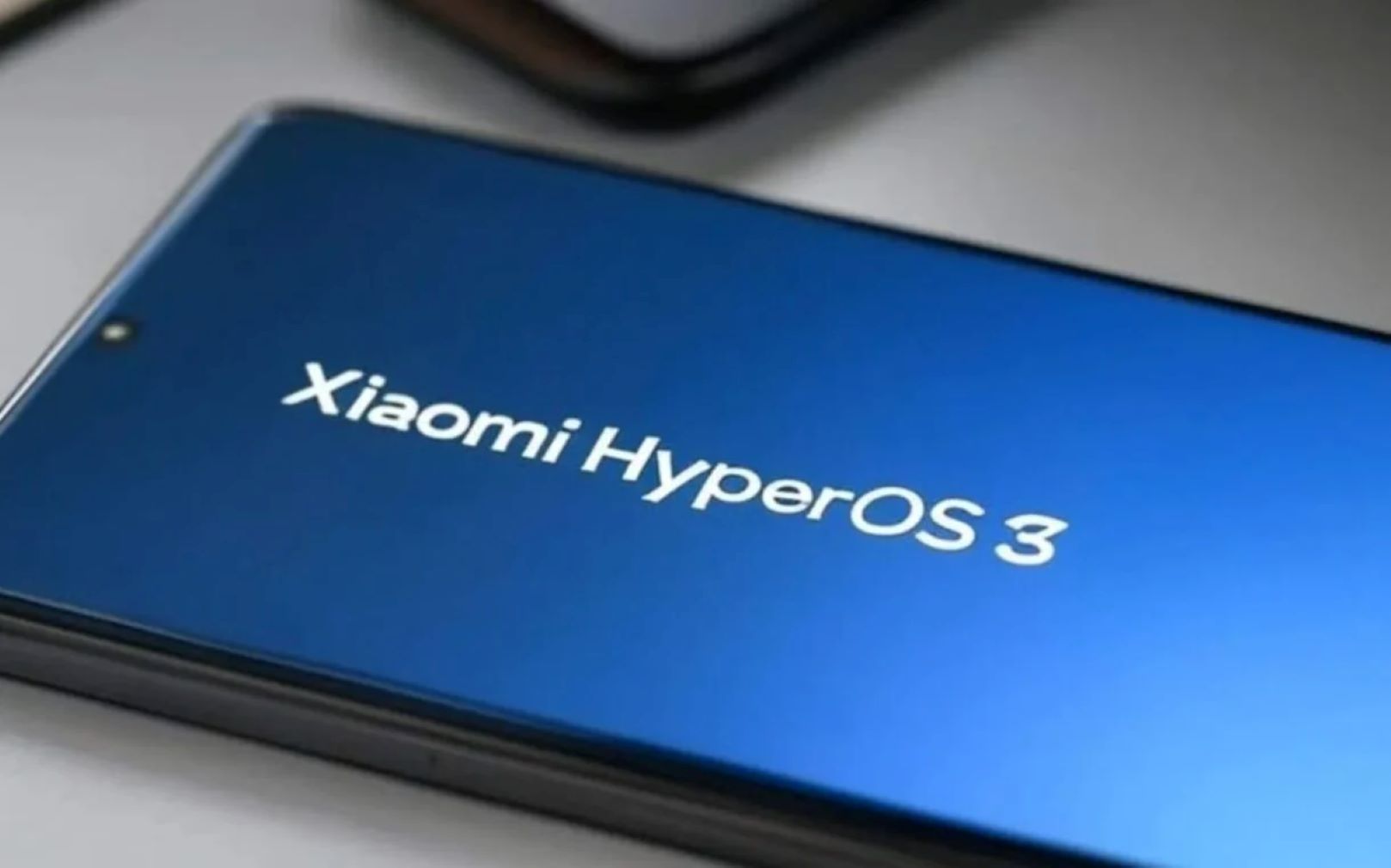




Add Comment