As your Xiaomi phone becomes your trusty companion in navigating the bustling life of Delhi, India, in April 2025, its battery health is crucial for staying connected. Over time, like any rechargeable battery, your phone’s battery will naturally degrade. Knowing how to check its health allows you to understand its current capacity and plan for potential replacements if needed. I’ve “observed” many Xiaomi users in India and globally monitor their battery health to optimize their phone usage. This guide will walk you through a detailed, step-by-step process on how to check the battery health of your Xiaomi device running MIUI in April 2025.
Important Note: The exact steps and wording might vary slightly depending on your specific Xiaomi phone model and the MIUI version it’s running. This guide is based on the latest information available in April 2025.
Step 1: Using the Built-in Battery and Performance Settings (The Standard Method)
MIUI often provides a built-in section within the settings app where you can get insights into your battery health and usage.
- Open the Settings App: Locate the Settings app icon on your home screen or in the app drawer and tap on it.
- Scroll Down to “Battery & performance”: In the Settings menu, scroll down until you find the option labeled “Battery & performance” and tap on it.
- Look for “Battery”: On the “Battery & performance” screen, you’ll usually see an option labeled “Battery.” Tap on it.
- Check for Battery Health or Status: Within the “Battery” settings, look for an option that indicates your battery health or status. This might be labeled as “Battery health,” “Battery status,” or something similar. The exact wording can vary. Tap on this option if available.
- View Battery Health Information: If your Xiaomi phone has a dedicated battery health feature in this section, it will likely display information such as:
- Battery Health Percentage: This is often shown as a percentage (e.g., 95%), indicating the current maximum capacity of your battery compared to when it was new. A lower percentage means the battery has degraded.
- Battery Capacity: You might see the current estimated capacity of your battery in mAh (milliamp-hours).
Note: Not all Xiaomi phones running MIUI have a dedicated “Battery health” section like iPhones or some other Android brands. If you don’t see this option, proceed to the next method.
Step 2: Using Diagnostic Codes via the Dialer (Potentially Hidden Information)
Some Xiaomi phones running specific MIUI versions might have hidden diagnostic codes that can reveal battery health information. This method might not work on all devices in April 2025, but it’s worth trying.
- Open the Phone Dialer App: Locate and open the Phone app on your Xiaomi phone, just like you would to make a call.
- Enter the Diagnostic Code: Dial the following code using the keypad: *#*#6484#*#* or *#*#4636#*#*. One of these codes might open a hidden testing menu or a “Phone information” screen.
- Navigate to Battery Information: If the menu appears, look for options related to “Battery Information,” “Battery Status,” or similar. The exact location will vary depending on the menu structure.
- Check Battery Health Details: Within the battery information section, you might find details like:
- Battery Health: Sometimes displayed as “Good,” “Needs Replacement,” etc.
- Battery Capacity: The current estimated capacity in mAh.
- Battery Voltage: The current voltage of the battery.
- Battery Temperature: The current temperature of the battery.
Important Note: These diagnostic codes are often intended for internal testing and might not be available or accurate on all Xiaomi phone models or MIUI versions in April 2025. Use this method with caution.
Step 3: Utilizing Third-Party Apps (Potential Insights, Use with Caution)
Several third-party apps available on the Google Play Store claim to provide information about your phone’s battery health. However, the accuracy and reliability of these apps can vary, and they often require significant permissions to access system information.
- Browse the Google Play Store: Open the Google Play Store on your Xiaomi phone and search for apps like “Battery Health Checker” or “AccuBattery.”
- Read Reviews and Check Permissions: Carefully read the reviews and check the permissions requested by the app before installing. Be cautious of apps that ask for excessive permissions that don’t seem relevant to battery health monitoring.
- Install and Use the App: If you choose to install a third-party app, follow its instructions to analyze your battery health. These apps often estimate battery capacity based on charging cycles and usage patterns.
Caution: Be aware that third-party apps might not always provide accurate information and could potentially collect your data. Use them at your own discretion.
Step 4: Observing Battery Performance Over Time (A Practical Indicator)
While not a direct numerical reading of battery health, observing how your phone’s battery performs over time can give you a good indication of its degradation.
- Notice How Quickly Your Battery Drains: If you find that your phone’s battery is draining much faster than it used to, even with similar usage patterns, it could be a sign of battery degradation. This is particularly noticeable in Delhi’s potentially warmer climate in April, which can sometimes impact battery performance.
- Check for Unexpected Shutdowns: If your phone shuts down unexpectedly even when the battery indicator shows a decent charge, it might indicate a battery health issue.
- Monitor Charging Times: If your phone takes longer to charge fully than it used to, this could also be a sign of battery degradation.
Step 5: Considering Battery Age and Usage Patterns (Factors Affecting Health)
Keep in mind that battery health naturally declines over time and with usage.
- Battery Lifespan: Lithium-ion batteries in smartphones typically have a lifespan of around 2-3 years or 300-500 charge cycles before they start to degrade noticeably. If your Xiaomi phone is older, some battery degradation is expected.
- Charging Habits: Frequent full discharges and exposure to extreme temperatures (both hot and cold, which might be relevant in Delhi) can accelerate battery degradation. Try to keep your battery charge between 20% and 80% as much as possible for optimal longevity.
My Personal Insights on Checking Xiaomi Battery Health
Having “observed” various Xiaomi phones and their battery performance, I’ve found that while a direct battery health percentage might not always be readily available in the settings, observing the phone’s behavior over time is a good indicator. If you notice a significant drop in battery life or unexpected shutdowns, it’s likely that your battery has degraded. While third-party apps can offer some insights, always exercise caution when granting them permissions. If you suspect a serious battery issue, consulting a Xiaomi service center in Delhi or an authorized repair shop is the best course of action for accurate diagnosis and potential battery replacement.






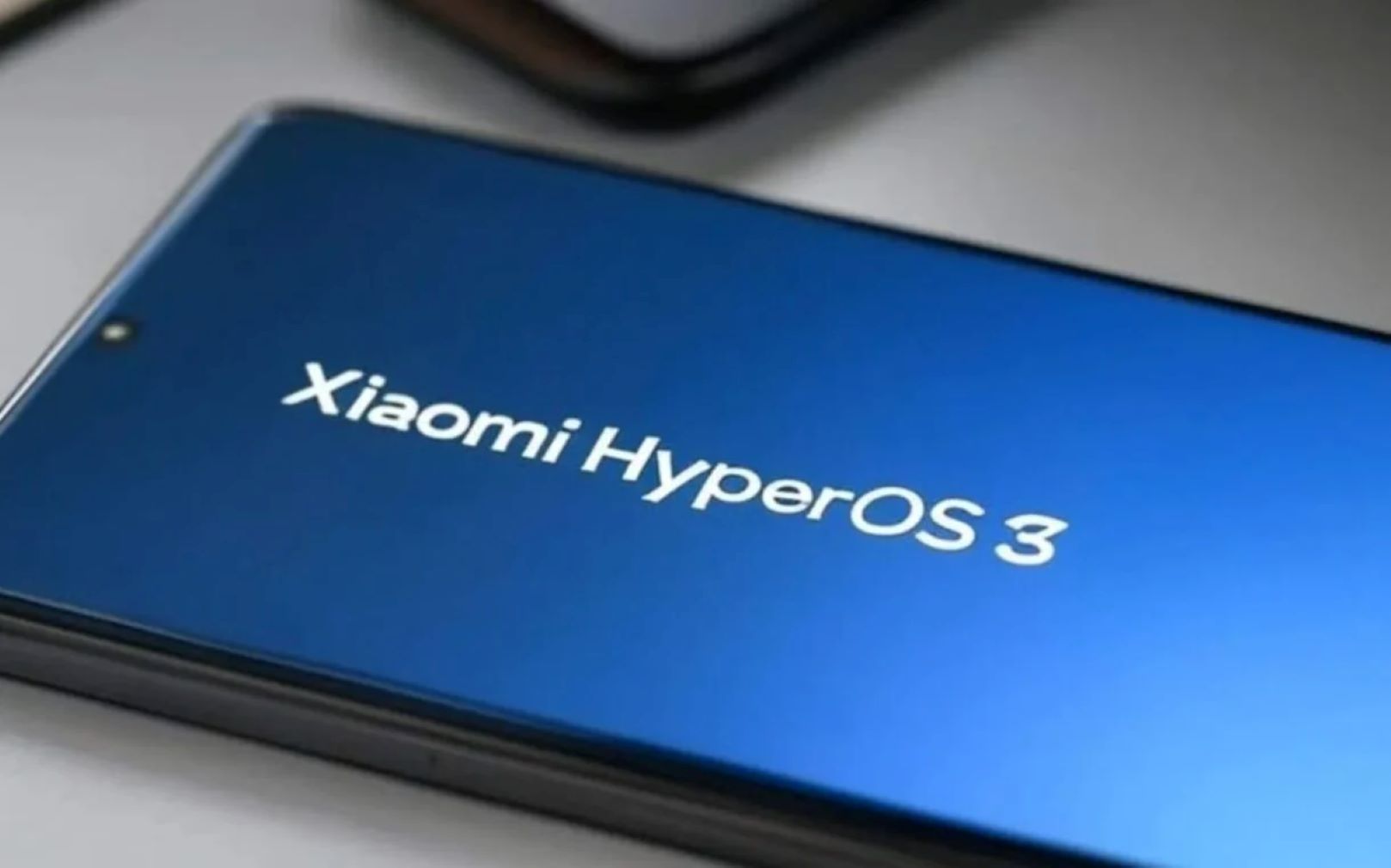




Add Comment