Over time, the battery in your Xiaomi device, like all smartphone batteries, will naturally degrade. This degradation manifests as reduced battery life, slower charging, and sometimes unexpected shutdowns. Smartphone batteries are typically Lithium-ion (Li-ion) or Lithium-polymer (Li-Po), designed for a certain number of charge cycles (typically 300-500 cycles before capacity significantly diminishes). Once a battery’s health drops below 80% of its original capacity, you’ll notice a significant impact on daily usage, signaling that a battery change might be necessary.
The shift from easily user-replaceable batteries (common in older feature phones and early smartphones) to non-removable, internal batteries has been a significant trend in the mobile industry. This change, driven by factors like thinner designs, water resistance, and greater internal space for components, means that changing a battery for a Xiaomi device (or most modern smartphones) is no longer a simple snap-off-the-back-cover task. It requires specialized tools, technical knowledge, and careful handling to avoid damaging the phone or the battery itself. The consequences of improper handling, especially with a swollen battery, can range from further device damage to serious safety hazards like fire or explosion.
This guide will walk you through the process of determining if you need a new Xiaomi battery, the safest and most recommended methods for battery replacement, and critical safety considerations.
Step 1: Confirm If Your Xiaomi Battery Needs Changing
Before attempting any change, verify that a failing battery is indeed the root cause of your phone’s issues.
- Check Battery Health (MIUI/HyperOS):
- Open Settings: Tap the Settings app icon.
- Navigate to Battery: Scroll down and tap Battery (or Battery & performance).
- Look for Battery Health/Protection: Depending on your MIUI or HyperOS version, you might find a “Battery Health” or “Battery Protection” option. This section can sometimes show the battery’s current capacity or cycle count.
- Note: Not all Xiaomi models or MIUI versions display an explicit “battery health percentage” like iPhones.
- Analyze Usage Statistics: Even if there’s no direct “health” percentage, review the battery usage graph and app list. If you see a steep drop-off in charge despite minimal usage, or if specific apps show disproportionately high battery consumption, it’s a strong indicator of degradation.
- Use Secret Codes (Less Reliable/Varied):
- Some Xiaomi devices may allow you to dial a secret code (e.g., *#*#6485#*#* or *#*#4636#*#*) in the dialer app to access a hidden “Phone info” or “Battery info” menu. Look for parameters like MB_06 (battery health, often showing “Good” or “Poor”) or MF_02 (charge cycle count). The availability and interpretation of these codes can vary significantly by model and MIUI version.
- Observe Symptoms of Degradation:
- Rapid Battery Drain: Your phone dies much faster than it used to, even with light usage.
- Sudden Shutdowns: The phone turns off unexpectedly when the battery percentage is still relatively high (e.g., 20-30%).
- Slow Charging/Fast Discharging: Takes unusually long to charge, or discharges very quickly right after being unplugged.
- Overheating: The phone frequently feels excessively hot, even during light tasks or charging.
- Swollen Battery (CRITICAL DANGER SIGN): If you notice the phone’s back cover or screen bulging, the frame separating, or if the phone wobbles on a flat surface, your battery is swollen. This is a serious safety hazard and requires immediate action.
Step 2: Choose the Safest and Most Recommended Replacement Method
For most modern Xiaomi devices with non-removable batteries, professional replacement is highly recommended. DIY replacement carries significant risks.
Option A: Professional Battery Replacement (Recommended)
This is the safest and most reliable method, ensuring quality parts and proper installation.
- Check Warranty Status:
- First, determine if your Xiaomi device is still under warranty. If so, a battery replacement due to degradation might be covered for free or at a reduced cost by Xiaomi.
- You can check your warranty status on Xiaomi’s official website using your phone’s IMEI number.
- Locate an Authorized Xiaomi Service Center:
- This is the best option for genuine parts and trained technicians.
- Visit the official Xiaomi India service center locator on their website or your respective country’s Xiaomi website
- Enter your location to find the nearest authorized service center.
- Contact them beforehand to inquire about battery replacement costs, availability of parts for your specific model, and typical repair times.
- Visit the Service Center:
- Bring your Xiaomi device (fully charged, if possible, but turn off if swollen) and proof of purchase/warranty.
- Explain the battery issues you’re facing.
- The technicians will diagnose the battery health and recommend a replacement if needed. They will use genuine Xiaomi replacement batteries and specialized tools to safely open the device, replace the battery, and reseal it, often maintaining water resistance (if applicable to your model).
- Benefits: Ensures safety, preserves device integrity, uses genuine parts, often comes with a repair warranty.
Option B: Reputable Third-Party Repair Shop
If an official service center isn’t available or too costly, a well-regarded independent repair shop can be an alternative.
- Research Reputable Shops:
- Look for shops with excellent online reviews (Google Maps, local directories).
- Ask for recommendations from friends or local tech communities.
- Verify they have experience with Xiaomi devices and use quality replacement batteries.
- Inquire About Parts and Warranty:
- Ask if they use OEM (Original Equipment Manufacturer) or high-quality aftermarket batteries. Avoid cheap, unbranded batteries.
- Inquire about their repair warranty for the battery replacement.
- Cost and Time Estimate: Get a clear quote for the repair cost and an estimated turnaround time.
- Caution: Using third-party repair may void any remaining official warranty from Xiaomi.
Option C: DIY Battery Replacement (NOT Recommended for Most Users)
Attempting to change the battery yourself is highly risky for modern non-removable battery phones. It should only be considered by individuals with significant experience in smartphone repair and access to proper tools.
- Risks Involved:
- Damage to phone components: Breaking the screen, damaging internal ribbons, or short-circuiting the motherboard.
- Battery Puncture/Fire/Explosion: Lithium-ion batteries are volatile. Puncturing, bending, or overheating a battery during removal or installation can cause it to swell, catch fire, or explode, leading to severe burns or property damage. This risk is amplified if the original battery is already swollen.
- Loss of Water Resistance: Improper resealing will compromise any water resistance your Xiaomi device may have had.
- Using Non-Genuine Batteries: Aftermarket batteries can be of poor quality, leading to worse performance, short lifespan, or safety issues.
- If You Still Insist (Extreme Caution):
- Find a Reputable Guide: Look for detailed video tutorials (e.g., from iFixit) specifically for your exact Xiaomi model.
- Acquire Proper Tools: You will need specialized tools like:
- Heat gun or hairdryer (for softening adhesive)
- Suction cup
- Prying tools (plastic spudgers, guitar picks)
- Small screwdrivers
- Tweezers
- Adhesive strips for resealing
- Safety glasses and gloves
- Obtain a High-Quality Replacement Battery: Purchase from a trusted supplier known for genuine or high-quality aftermarket Xiaomi replacement batteries.
- Work in a Safe, Well-Ventilated Area: Have a non-flammable surface and a fire extinguisher nearby.
- Discharge the Battery: If the battery is swollen, do NOT charge it. If it’s not swollen, discharge it to around 20-30% before starting. A fully charged Li-ion battery is more volatile.
- Power Off the Phone Completely: Crucial before opening.
- Follow Guide Precisely: Carefully remove the back cover (often glued), disconnect the old battery, replace with the new one, and reassemble.
- Dispose of Old Battery Safely: Do NOT throw the old battery in regular trash. Take it to an electronics recycling center or a designated battery disposal point.
Step 3: What to Do If Your Xiaomi Battery is Swollen (CRITICAL SAFETY)
A swollen battery is not just an inconvenience; it’s a fire and explosion hazard.
- STOP USING IMMEDIATELY: Power off your Xiaomi device and do NOT attempt to charge it.
- DO NOT PUNCTURE OR PRESS: Never try to puncture, bend, or apply pressure to a swollen battery. This can release flammable gases and lead to thermal runaway, fire, or explosion.
- Handle with Extreme Care: If it’s safe to do so (i.e., not actively smoking or extremely hot), carefully move the device to a non-flammable surface, ideally outdoors or in a fire-proof container, away from combustibles.
- Seek Professional Help: This is not a DIY repair. Take your Xiaomi device to an authorized Xiaomi service center or a reputable repair shop immediately. Inform them that the battery is swollen. They have the expertise and equipment to safely handle and dispose of it.
- DO NOT DISPOSE IN REGULAR TRASH: Swollen batteries (and all lithium-ion batteries) must be disposed of at specialized electronics recycling facilities.
Conclusion
A declining battery can significantly diminish your Xiaomi device’s functionality and user experience. While it’s tempting to try a DIY battery change to save money, the inherent risks associated with handling Lithium-ion batteries and the complexity of modern smartphone disassembly make professional battery replacement at an authorized Xiaomi service center or a highly reputable third-party repair shop the overwhelmingly recommended course of action. Prioritize safety above all else, especially if you encounter a swollen battery. Investing in a professional replacement ensures your Xiaomi device receives a genuine, safely installed new battery, restoring its optimal performance and longevity.
FAQ
Q1: How do I know if my Xiaomi phone battery needs to be changed?
Your Xiaomi phone battery likely needs changing if you experience rapid battery drain, the phone shuts down unexpectedly at high percentages, it overheats frequently, or if you physically notice the back cover or screen bulging (a swollen battery). You can also check rough battery health in Settings > Battery or via specific diagnostic codes, though direct health percentages are not always shown.
Q2: Can I change the battery myself on my Xiaomi phone?
While technically possible for experienced individuals, DIY battery replacement for a Xiaomi device (or most modern smartphones) is not recommended for most users. It carries significant risks, including damaging the phone, injuring yourself, or causing the battery to catch fire or explode due to improper handling. It’s best left to professionals.
Q3: Where should I go to get my Xiaomi phone battery changed professionally?
The safest and most recommended option is to visit an authorized Xiaomi Service Center. You can find the nearest one via the official Xiaomi website’s service center locator. If an official center is not feasible, choose a highly reputable third-party repair shop with good reviews and experience with Xiaomi devices.
Q4: Is it dangerous if my Xiaomi phone battery is swollen?
Yes, a swollen battery is extremely dangerous. It indicates a buildup of flammable gases inside the battery, which can lead to rupture, fire, or explosion. If you notice your Xiaomi battery is swollen, power off the device immediately, do NOT charge it, and take it to an authorized service center for safe handling and disposal without delay. Do not try to puncture or press on it.
Q5: How much does it cost to replace a Xiaomi phone battery?
The cost to replace a Xiaomi phone battery varies depending on the specific Xiaomi model, the cost of the genuine replacement part, and whether you go to an authorized service center or a third-party repair shop. It’s best to contact an authorized Xiaomi service center directly with your phone’s model number for an accurate quote. If your phone is still under warranty, the replacement might be free or discounted.






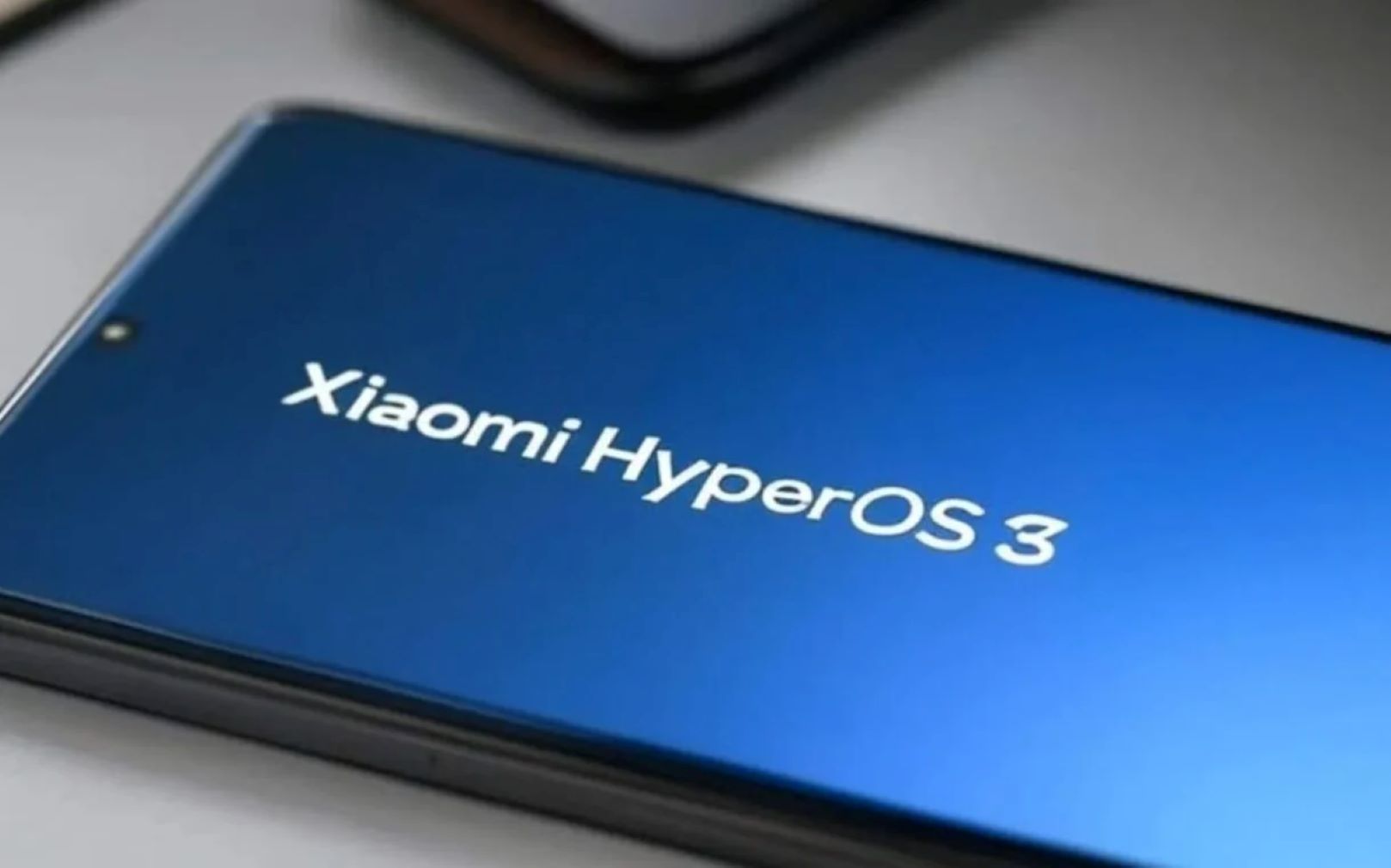




Add Comment