With its Fire TV devices, Amazon has long held a monopoly in the personal entertainment market. With their Chromecast, which uses the most recent TV UI, Google did attempt to combat this last year. Even though it reached India, it regretfully was unable to overturn Amazon’s monopoly.
Now, courtesy of Xiaomi, we are getting a glimpse of the significantly improved Android TV UI and a better overall product compared to the company’s previous streaming stick. The company recently unveiled the reasonably priced Xiaomi TV Stick 4K, which runs the most recent Android TV UI in addition to their popular PatchWall UI. The Xiaomi TV Stick 4K certainly makes a statement and competes with the Fire TV Stick 4K on price and market share.
The main concern at this point is why anyone would need a streaming device when Android-powered TVs are already available and have similar features. The stick is obviously targeted at customers who are still using a TV from the pre-Android era, but not too far back to the CRT days, so that would be the straightforward answer to this.
After using the Xiaomi TV stick 4K for a little over two weeks, we were pleasantly surprised. For our thorough take on this, follow the full review down below.
Box Contents

A complete list of items you get inside the box:
- Xiaomi TV Stick 4K
- HDMI extender
- microUSB cable
- Power Adapter
- Voice Remote
- Documentation
Design
Design-wise, the Realme TV 4K Stick and the Amazon Fire TV Stick look exactly like the Xiaomi TV Stick 4K. It’s a rectangular device made out of plastic and sports a two-tone finish which is a neat touch. The HDMI port sticks out from one end, while the microUSB port used to power the stick is placed on the side. There is also a status LED on the other side that comes in handy at times.
The Xiaomi branding here is quite prominent, and since the device is fairly small in size, you can tuck this away behind the TV. But for something that will spend its entirety behind the TV, the Xiaomi TV stick 4K has a very impressive look and feel. The company also bundles an HDMI extender within the package, which is helpful when the ports on the TV are hard to reach.

The TV Stick remote carries the same minimal design which we have seen on the company’s Smart TVs. The remote is easy to use by most individuals and as for the controls, the power button is placed at the top of the remote followed by a dedicated button for Google Assistant. There is a D-pad, and buttons for launching the PatchWall UI, volume up and down, along with dedicated buttons for Netflix, Prime Video, Disney+ Hostar, and other apps.

Overall, the design is fairly straightforward and resembles the competition on the whole while still coming up with its own identity. This stick form factor is getting too generic and we would like to see brands changing the aesthetics of these streaming sticks.
Software
The Xiaomi TV Stick 4K comes with a bloatware-free Android TV 11 OS as default. It comes with apps like Netflix, Prime Video, Disney+Hotstar, and more along with the ability to add more through the Play Store. You also get Xiaomi’s MiTV+ app on the device, which is a new addition to the ecosystem and lets you watch a bunch of TV channels and other free-to-air content at no additional cost.
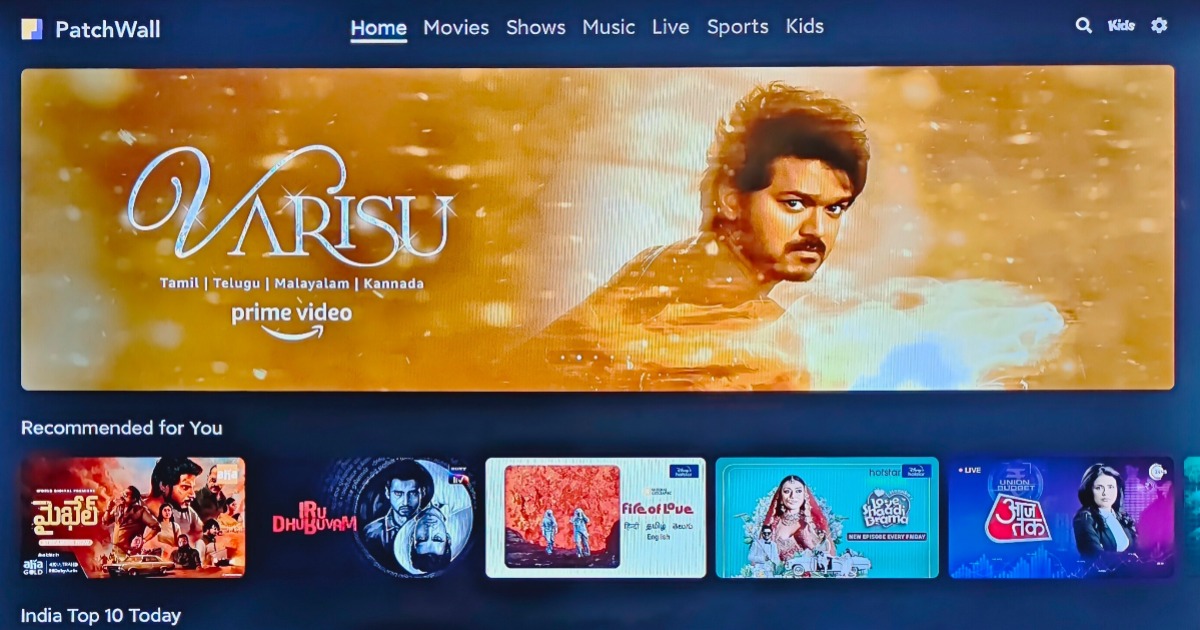
The stick also has the company’s famed PatchWall UI, which is known for its precise content curation algorithm. The look and aesthetic of the Patchwall are quite pleasing, and the UI has this neat content library on the homepage that eliminates the need to jump between different apps to find what you want to watch.
Performance
The Xiaomi TV Stick 4K packs in the latest Quad-core CPU with a powerful GPU ideal for casual gaming. Unfortunately, we get 2GB of RAM here and just 8GB of internal storage, out of which roughly 4GB is available to the user. We would have liked the internal storage to be doubled given the fierce competition.
The UI feels snappy and responsive for the most part barring some occasional hiccups but that be attributed to the type of network you have the stick hooked upto. The Xiaomi TV stick 4K is able to output at 4K resolution, as is evident in the product name. The stick gets support for HDR10+ along with Dolby Vision, Dolby Atmos, and DTS HD audio something which is not readily available on the competition barring the Fire TV stick 4K Max. We did notice some heating issues on the stick, which can be attributed to the boxy compact design, something similar is present on the Fire TV 4K as well.

During our nearly two weeks long use, we did not notice any significant issues with the streaming stick. The app opening times were quite short; apart from one or two apps, which maxed out at 1080p, all the other major OTT platforms including Netflix, Prime Video, and Disney+Hotstar pumped out content at 4K resolution. With Netflix in particular taking advantage of the full Dolby Vision compatible content library.

Lastly, the bundled smart remote is extremely easy to use, even for people that aren’t tech-savvy. The minimal design and dedicated keys for major streaming services elevated the overall experience. If you’re thinking about gifting a smart TV stick to your elderly parents or relatives, the simplicity of Xiaomi’s product should make it the pick of the lot. The only problem we found with the remote is the lack of a mute button. You will need to use your old remote controller or the Google TV app to mute the system, along with the odd placement of the PatchWall button on the remote which takes time to get used to.
Verdict

The Xiaomi TV Stick 4K delivers a good price-to-performance ratio. It provides clear content with an easy-to-use interface, and the memory and RAM upgrades significantly outperform the previous model. If you have a high-end home entertainment system to go along with the stick, the Dolby Atmos and Dolby Vision compatibility are ideal for movie nights.
Coming in at INR 4,999, the stick certainly should be on anyone’s list looking to get a 4K streaming device. However, we would have liked it if the company could have lowered the pricing given its reputation for undercutting the competition.






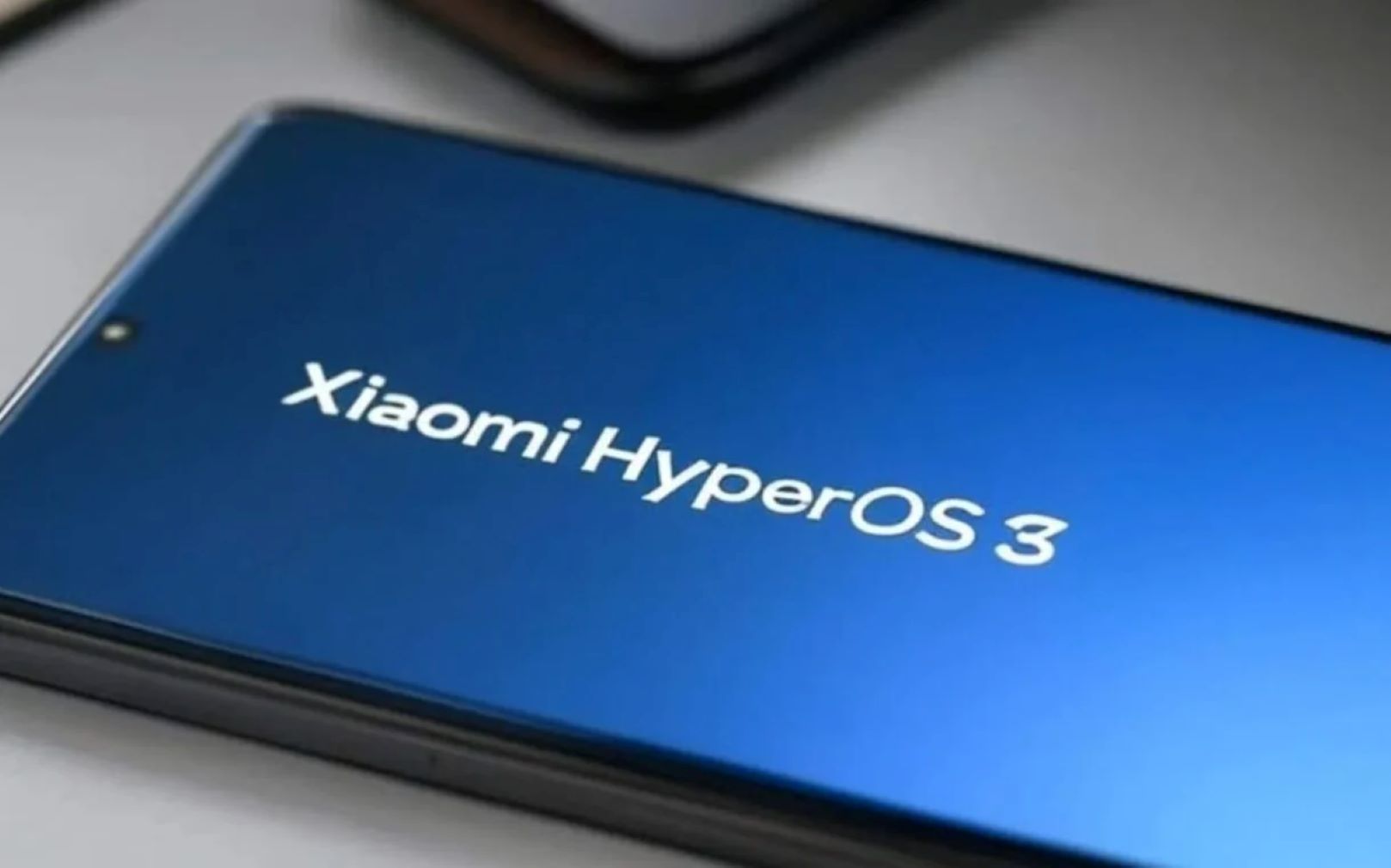




At the same cost you can get the Fire Stick 4k that can control your TV power and volume thereby eliminating the need for 2 controls!
Still cant compete with the Fire Tv Stick. With the Fire Tv stick i don’t need the tv remote but with the Xiaomi Tv Stick i require the Tv remote to power the Tv On/Off and control the Vol.