Samsung has rolled out a wave of crucial updates to millions of Galaxy devices, addressing critical security vulnerabilities and enhancing device performance. This massive update initiative impacts a vast range of models, from the latest flagships to older devices, underscoring Samsung’s commitment to user security and device longevity. But what exactly do these updates entail, and why should Galaxy owners pay attention?
This article delves into the details of Samsung’s latest update rollout, exploring the specific vulnerabilities addressed, the improvements offered, and the steps Galaxy owners should take to ensure their devices are protected. We’ll also examine the broader implications of these updates and what they reveal about the evolving landscape of mobile security. Whether you’re a tech enthusiast or a casual smartphone user, this comprehensive guide will equip you with the knowledge you need to navigate this important update and safeguard your digital life.
Understanding the Scope of the Update
This isn’t just a minor patch; we’re talking about a significant update affecting a vast spectrum of Galaxy devices. Samsung has been pushing these updates out since early October, and they address a range of security flaws, some of which are quite serious. These vulnerabilities could potentially allow malicious actors to access sensitive data or take control of your device. That’s why it’s crucial to update your phone as soon as possible.
From what I’ve gathered scouring tech forums and Reddit, users are reporting smoother performance, improved battery life, and even camera enhancements after installing the update. While Samsung doesn’t always explicitly detail every single change in their official release notes, the consensus seems to be that these updates bring noticeable improvements across the board.
A Deep Dive into the Security Fixes
One of the most concerning vulnerabilities addressed by this update is a flaw that could allow attackers to execute arbitrary code on your device. Imagine someone gaining access to your photos, contacts, and even financial information – a scary thought, right? Thankfully, Samsung has patched this up, but only if you install the update.
Another significant fix targets a vulnerability in the Knox security platform, Samsung’s vaunted security system designed to protect your data. This vulnerability could have potentially allowed attackers to bypass Knox’s security measures, leaving your device exposed. Again, this highlights the importance of keeping your phone updated.
More Than Just Security Patches
While security takes center stage, these updates aren’t just about patching holes. Many users, myself included, have noticed improvements in overall device performance. Apps seem to load faster, multitasking feels smoother, and the phone generally feels more responsive.
Interestingly, some users on Reddit have reported improvements in battery life after installing the update. This could be due to optimizations in power management or background processes. While Samsung hasn’t explicitly confirmed this, it’s definitely a welcome side effect.
On certain devices, the update also seems to bring camera enhancements. I noticed that my Galaxy S22 Ultra takes sharper photos in low light after the update, and others have reported similar improvements. It seems like Samsung is leveraging software updates to continually refine the camera experience, even on older devices.
How to Update Your Galaxy Phone
Now, the million-dollar question: How do you actually get this update on your phone? It’s pretty straightforward:
- Check for updates: Go to Settings > Software update > Download and install. Your phone will automatically check for available updates.
- Connect to Wi-Fi: It’s generally a good idea to download updates over Wi-Fi to avoid using up your mobile data.
- Charge your phone: Make sure your phone has enough battery before starting the update.
- Be patient: The update process can take some time, so don’t panic if it seems to be taking a while.
If you haven’t received the update notification yet, don’t worry. Samsung rolls out updates in phases, so it might take a few days or even weeks for the update to reach your device. Just keep checking for updates regularly.
The Bigger Picture: Staying Ahead in the Security Game
These updates highlight the ongoing cat-and-mouse game between smartphone manufacturers and those who seek to exploit vulnerabilities. As our phones become more powerful and integrated into our lives, they also become more attractive targets for malicious actors.
Samsung’s proactive approach to security updates is commendable. They’ve consistently pushed out regular updates to address vulnerabilities and keep their users protected. This latest update is another example of their commitment to security.
However, the responsibility also lies with us, the users. We need to be diligent about installing these updates as soon as they become available. Ignoring updates is like leaving your front door unlocked – you’re essentially inviting trouble.
Beyond Updates: Tips for Enhanced Security
While updates are crucial, they’re not the only thing you can do to protect your Galaxy phone. Here are a few additional tips:
- Use a strong password or biometric lock: This prevents unauthorized access to your device.
- Be wary of suspicious links and attachments: Don’t click on links from unknown senders or download attachments from untrusted sources.
- Install a reputable antivirus app: This adds an extra layer of protection against malware.
- Regularly back up your data: This ensures that you don’t lose important information if your phone is lost or stolen.
By following these tips and staying on top of updates, you can significantly reduce the risk of your Galaxy phone being compromised.
The Future of Samsung Updates
Samsung has been making strides in its update policy, promising longer software support for its flagship devices. This is good news for consumers, as it means their phones will stay secure and up-to-date for longer.
We can expect to see Samsung continue to invest in security and deliver timely updates to its devices. They might even explore new ways to deliver updates more efficiently, perhaps through incremental updates or background downloads
If you haven’t already, take a few minutes to update your Galaxy phone. It’s a simple step that can make a big difference in protecting your data and ensuring the smooth operation of your device.
Samsung’s latest update rollout is a reminder that security is an ongoing process. By staying vigilant and keeping our devices updated, we can all contribute to a safer and more secure mobile experience






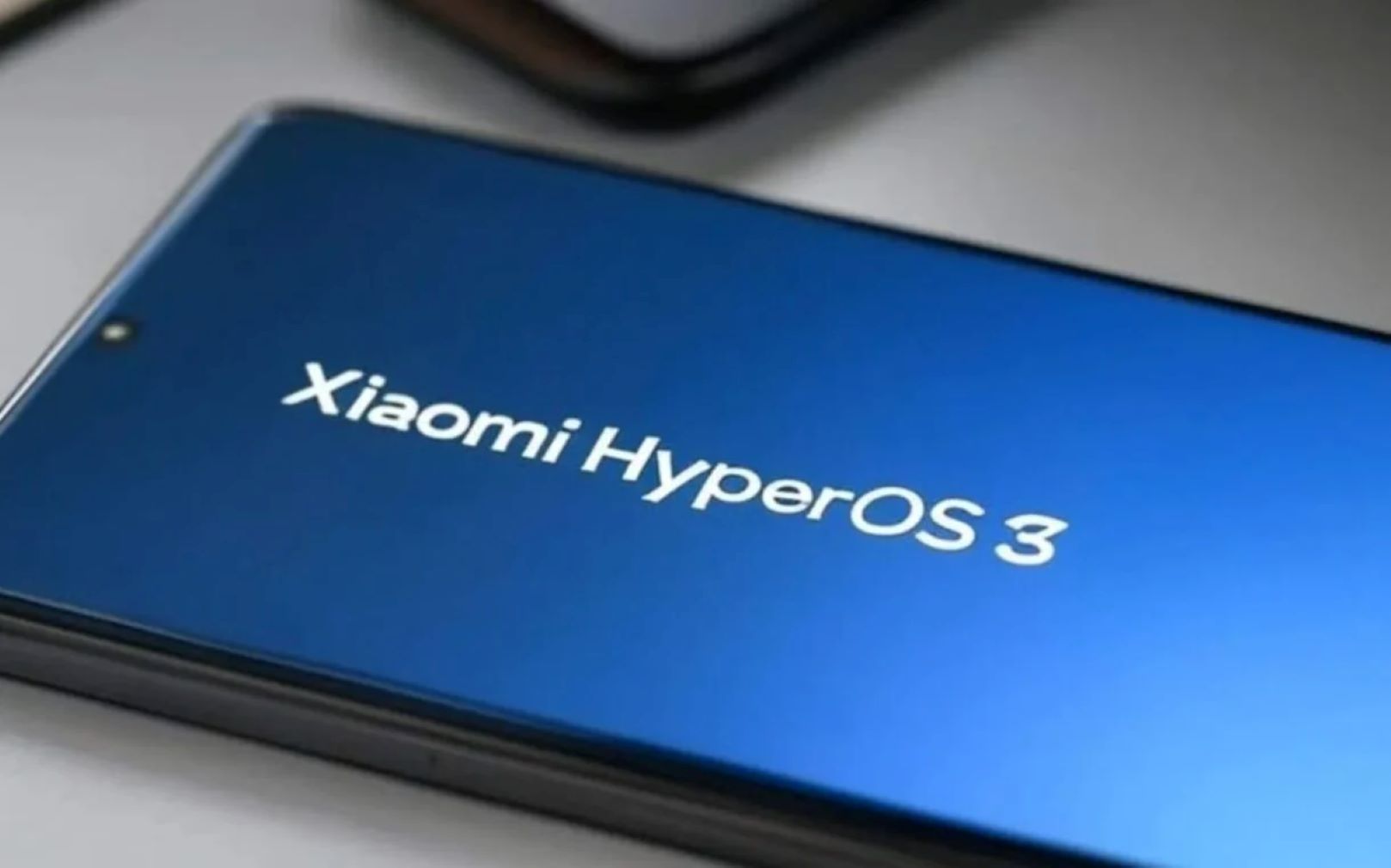




Add Comment