Xiaomi is consistently on the pedestal as one of the top-selling smartphones in the Industry. While in the Indian and Chinese market, Xiaomi has been in the top three brands, with Huawei’s ongoing GMS issues. They are gaining traction in the European market as well.
Xiaomi as a brand has always thrived on the value proposition that their products provide to the end-user. They have diversified a lot in the past few years to the point that Redmi and POCO have been spun into independent brands. Though on the backend they are still dependent on Xiaomi.
We have compiled so many How To’s just around the customization part of the Xiaomi, POCO, and Redmi phones be it from flashing custom ROMs to custom recoveries. Xiaomi has always been open to users tinkering with their products, as this is how MIUI came into fruition. The company has even developed dedicated software for unlocking bootloaders or getting root access.
What we haven’t explored yet is the part of flashing Stock ROMs back onto the phones. This is where Mi Flash Tool comes into the equation. In this post we will explore what is the Mi Flash Tool, why is it needed, its features, and how to fully take advantage of this.
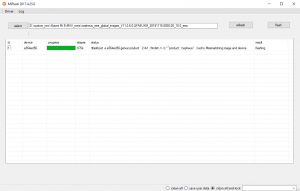
Before we start here are some important points pertaining to the Mi Flash Tool, that you should be familiar with.
Important:
- Xiaomi Mi Flash Tool is compatible with Windows 7/8/10 PC only.
- The tool will work for Xiaomi, Redmi, and POCO devices.
- It is compatible with only Qualcomm Devices.
- You can only flash Fastboot ROMs using it.
- It is always recommended to download the latest version of the Mi Flash Tool.
What is Xiaomi Mi Flash Tool?
Xiaomi Flash Tool is a piece of software that helps users to flash the stock firmware. This tool comes in handy for installing MIUI firmware on Xiaomi smartphones or tablets in a safer environment. Mi Flash Tool comes to aid when a user hard or soft brick his/her device by either installing third-party MODs or custom ROMs. There can be various other reasons behind such device status.
A form of the Mi Flash Tool is also used by the company at their authorized service centers. Xiaomi Mi Flash Tool carries all the important scripts to flash a smartphone successfully. It basically simplifies the whole process of flashing the stock ROM by verifying files for security anomalies. It even enhances the Anti Roll Back Protection, error logging, driver installation, and device detection.
Xiaomi Mi Flash Tool Features
- All in One Tool: The Mi Flash Tool is an all-in-one tool and consists of ADB Tool, Mi Tool, and all necessary drivers.
- In-Built USB Driver: The Mi Flash Tool by default packs all the important USB drivers for Microsoft RNDIS, MTP, Qualcomm, USB Serial, and Google ADB drivers. You will not have the hassle to install USB drivers separately.
- Different Flashing Options: The Mi Flash Tool offers three flashing modes – “Flash All Except Data & Storage”, “Flash All Except Storage” and “Flash All”.
Things to Note
While using the tool is easy, it should also be noted that you can ideally cause more damage to your smartphone if the installation of the Fastboot ROMs is not done correctly. The Mi Flash Tool can only be used to flash Fastboot ROMs as stated above, you cannot use the tool to flash recovery or incremental OTA ROMs. The process for installation of the Mi Flash Tool is quite straightforward on a Windows PC, just download the ‘zip’ file, extract the contents in a folder, and using the .exe file carry out the Flash Tool installation.
Download Mi Flash Tool for Windows
The Mi Flash Tool is available in different versions, some of them are legacy and the brand has been working on putting out the latest releases every 6 months. You can get the latest version of the Mi Flash Tool from the link below.
| Name | Xiaomi Mi Flash Tool |
| Version | v20210226 |
| Size | 83.5 MB |
| Compatible | Windows 7/8/8.1/10 |






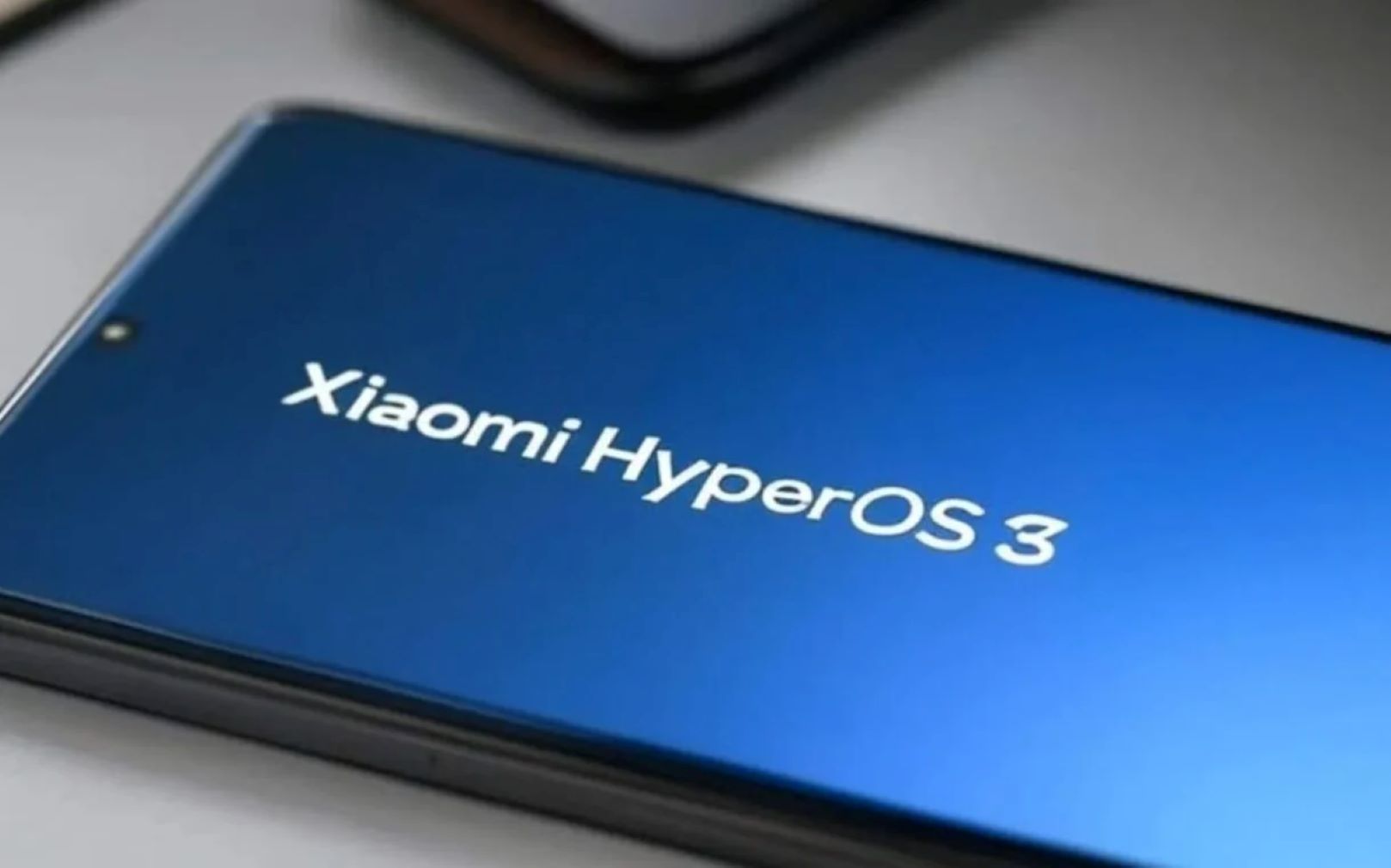




Add Comment