A Xiaomi Account, often referred to as a Mi Account, is your gateway to a vast ecosystem of Xiaomi services and products. From cloud storage and device synchronization to accessing smart home devices and finding a lost phone, a Mi Account is essential for getting the most out of your Xiaomi smartphone, tablet, or smart home gadgets. This guide will walk you through the simple steps to create your own Xiaomi Account.
Why You Need a Xiaomi Account
Creating a Xiaomi Account offers several key benefits for users of Xiaomi devices and services:
- Mi Cloud: Cloud storage for photos, contacts, messages, and more, allowing easy backup and synchronization across devices.
- Find Device: Remotely locate, lock, or erase data on your lost Xiaomi phone or tablet.
- Mi Home/Xiaomi Home App: Control and manage your Xiaomi smart home devices (lights, cameras, air purifiers, robot vacuums, etc.).
- Xiaomi Themes and Wallpapers: Access a wide range of customization options for your device.
- Mi Community/Forum: Participate in discussions, get support, and stay updated on Xiaomi products.
- Xiaomi Store/E-commerce: Make purchases directly from Xiaomi’s official online store.
- Device Activation: Essential for activating some Xiaomi devices.
Methods to Create a Xiaomi Account
You can create a Xiaomi Account using either your phone number or your email address. Both methods are straightforward and secure.
Method 1: Creating a Xiaomi Account Using Your Phone Number (Recommended)
This is often the quickest and most straightforward method, especially if you’re setting up a new Xiaomi phone.
- Open the Account Creation Page/App:
- On a Xiaomi Phone/Tablet: Go to Settings > Mi Account (or “Sign in to Mi Account”). Tap “Create account.”
- Via Web Browser: Go to the official Xiaomi Account creation page:
- Select Phone Number Registration: Ensure the “Create using phone number” tab is selected if you’re on the web, or that the interface prompts you for a phone number.
- Enter Your Phone Number:
- Select your Country/Region code from the dropdown menu (e.g., +91 for India, +1 for USA).
- Enter your mobile phone number in the field provided.
- Verify Your Phone Number (CAPTCHA & SMS Code):
- Complete the CAPTCHA: You’ll likely see a security check (e.g., drag a slider to match an image, enter distorted characters). Complete this to prove you’re not a robot.
- Request SMS Code: Tap “Send” or “Get verification code.” Xiaomi will send a verification code via SMS to the phone number you provided.
- Enter the SMS Code: Once received, enter the 6-digit (or similar) verification code into the designated field.
- Set Your Password:
- Create a strong password that is at least 8 characters long and includes a mix of uppercase letters, lowercase letters, numbers, and symbols.
- Confirm your password by entering it again.
- Agree to Terms and Conditions: Read the “Terms of Service” and “Privacy Policy.” You must agree to these to proceed. Check the box indicating your agreement.
- Complete Registration: Tap “Create Account” or “Submit.”
Your Xiaomi Account should now be successfully created and linked to your phone number.
Method 2: Creating a Xiaomi Account Using Your Email Address
If you prefer not to use your phone number, or if you encounter issues with SMS verification, email registration is a great alternative.
- Open the Account Creation Page/App:
- On a Xiaomi Phone/Tablet: Go to Settings > Mi Account (or “Sign in to Mi Account”). Tap “Create account.”
- Via Web Browser: Go to the official Xiaomi Account creation page:
- Select Email Registration: Look for an option like “Create using email address” or “Other ways to create account” and select email.
- Enter Your Email Address: Enter a valid email address that you have access to.
- Verify Your Email (CAPTCHA & Email Code):
- Complete the CAPTCHA: Just like with phone verification, complete the security check.
- Request Email Code: Tap “Send” or “Get verification code.” Xiaomi will send a verification code to your email inbox.
- Check Your Email: Open your email client. Look for an email from Xiaomi (check your spam/junk folder if you don’t see it). Copy the verification code.
- Enter the Email Code: Paste or type the code into the designated field on the registration page.
- Set Your Password:
- Create a strong password (at least 8 characters, mix of cases, numbers, symbols).
- Confirm your password.
- Agree to Terms and Conditions: Read and agree to the “Terms of Service” and “Privacy Policy” by checking the box.
- Complete Registration: Tap “Create Account” or “Submit.”
Your Xiaomi Account should now be successfully created and linked to your email address.
After Creating Your Xiaomi Account: Important Next Steps
Once your account is created, you can sign in on your Xiaomi device or through the web. Here are some essential steps to enhance your account security and functionality:
- Add a Recovery Phone/Email:
- Go to account.xiaomi.com and sign in.
- Navigate to your “Security” or “Account settings.”
- Add both a recovery phone number and a recovery email address if you only used one for registration. This provides crucial backup options if you ever lose access to your primary contact method.
- Enable Two-Factor Authentication (2FA):
- This is highly recommended for enhanced security.
- In your Xiaomi Account security settings, enable 2FA. This means that whenever you sign in from a new device or browser, you’ll need to enter your password and a second code sent to your phone or generated by an authenticator app.
- Set Up Mi Cloud Synchronization:
- On your Xiaomi phone, go to Settings > Mi Account > Mi Cloud.
- Enable synchronization for items like Gallery, Contacts, Messages, Call History, Notes, etc. This ensures your data is backed up and accessible across devices.
- Configure Find Device:
- On your Xiaomi phone, go to Settings > Mi Account > Mi Cloud > Find device.
- Ensure “Find device” is toggled On. This is critical for locating a lost or stolen phone.
- Explore the Mi Home/Xiaomi Home App:
- If you have Xiaomi smart home devices, download the Mi Home (or Xiaomi Home) app from your app store.
- Sign in with your new Xiaomi Account to connect and control your smart devices.
Creating a Xiaomi Account is a simple yet vital step to fully integrate into the Xiaomi ecosystem. By following these instructions, you’ll unlock a range of features designed to enhance your device experience, protect your data, and manage your smart home effectively.






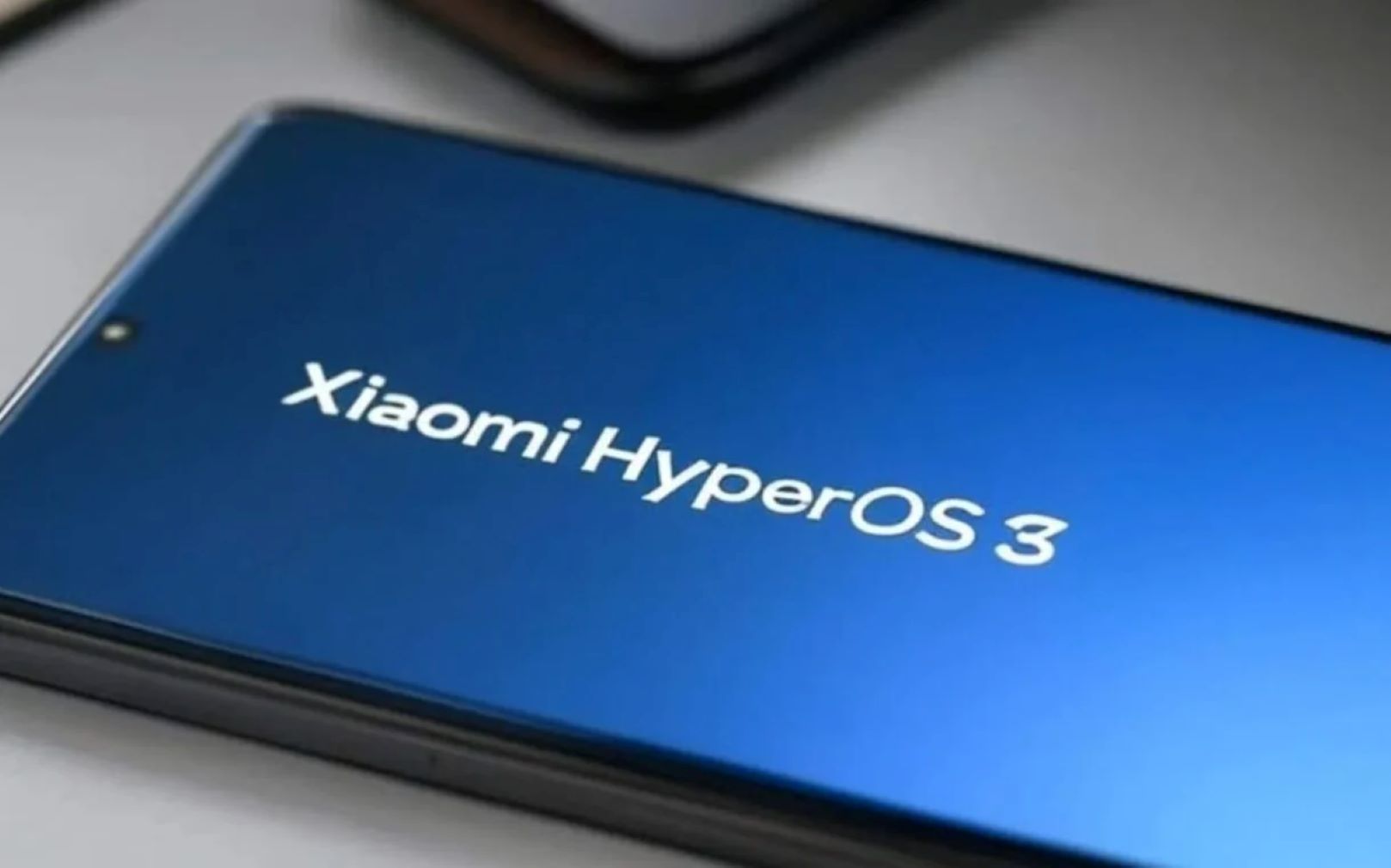




Add Comment