Buying or using a Xiaomi phone with “Find Device” still active? That can be frustrating—but it’s also a sign that the device’s security features are doing exactly what they were designed to do. Xiaomi’s built-in anti-theft system, like Apple’s Find My iPhone or Google’s Find My Device, is deeply integrated with the Mi Account. And it’s meant to make the phone virtually unusable to anyone who doesn’t have access to the original account.
If you’re locked out—or ended up with a secondhand device that’s still tied to someone else’s Mi Account—here’s what you need to know.
What Does Xiaomi’s “Find Device” Actually Do?
When “Find Device” is enabled and linked to a Mi Account, the original owner can:
- Track the phone’s location remotely
- Lock the device with a custom message and number
- Wipe all data from a distance
- Prevent activation after a reset (a feature called “Activation Lock” or “Anti-Rollback”)
Even if you wipe the phone clean with a factory reset or through recovery mode, it’ll still ask for the Mi Account password before setup. That’s not a glitch—it’s by design.
Why You Can’t Disable It Without the Mi Account
Let’s be clear: there’s no official or user-friendly way to turn off Find Device without logging into the linked Mi Account. Here’s why:
- It’s a core anti-theft feature—meant to make stolen phones worthless.
- Mi Account verification is required to turn off security features, sign out, or reset.
- There’s no built-in guest override or bypass mode.
- Hard resets don’t help—they erase data, but not the Mi Account lock.
If it were easy to bypass, the feature wouldn’t be secure. And Xiaomi has made sure it isn’t.
So What Can You Do?
If you’re the current user but don’t have access to the Mi Account, there are only two legitimate ways to move forward.
Method 1: Contact the Previous Owner (Best Option)
This is the simplest and most reliable route—if you can reach the previous owner.
- Try to get in touch with whoever sold or gave you the phone.
- Explain the situation—that the phone is still linked to their Mi Account and you need their help to remove it.
- Guide them through the unlinking process:
Option A: If the phone is still accessible
- Go to Settings > Mi Account
- Scroll down and tap Sign out
- Enter their Mi Account password when prompted
- Once signed out, disable Find Device
Option B: If the phone has been reset or you can’t access settings
- On another device, they should visit i.mi.com
- Log into their Mi Account
- Go to Find Device
- Select the correct phone from the list
- Choose Remove Device (or something similar)
- Confirm with their password
Once they remove the device from their Mi Account, you should be able to set it up from scratch.
Method 2: Contact Xiaomi Support (Last Resort)
If you can’t reach the original owner, Xiaomi might help—but only if you can prove the phone is truly yours.
What You’ll Need:
- Original purchase receipt, showing the phone’s IMEI number
- Box and warranty card, if available
- Clear ownership evidence (e.g., screenshots of correspondence if you bought it secondhand)
How to Contact Xiaomi:
- Visit the Xiaomi support site
- Choose your region and look for Contact Us, Online Support, or Service Center
- Explain that you legally own the phone but can’t use it due to a previously linked Mi Account
- Be ready to upload your documents for review
Be aware: This process can take time, and Xiaomi won’t help without solid proof of ownership. They also won’t give you access to the previous owner’s details.
Avoiding the Problem in the Future
Whether you’re buying or selling a Xiaomi phone, here’s what to do to make sure the next user doesn’t hit this wall.
If You’re Selling:
- Unlink your Mi Account first:
- Go to Settings > Mi Account > Sign out
- Enter your password to confirm
- Disable Find Device
- Do a full factory reset:
- Settings > About phone > Factory reset (or Settings > System > Reset options > Erase all data)
- Remove the device from i.mi.com
If You’re Buying:
- Ask to see the phone reset in front of you
- Check for Mi Account lock during setup
- Don’t complete the purchase unless the phone boots up without asking for credentials
- If in doubt, walk away
Final Thoughts
It might feel like a hassle, especially if you’ve ended up with a locked device—but Xiaomi’s security system is doing what it’s supposed to: protecting users from theft and unauthorized access. There are no shortcuts or secret bypasses that Xiaomi supports, and trying to find one elsewhere isn’t just risky—it might be illegal.
If you’re stuck, your best move is to reach out to the previous owner. If that’s not possible, Xiaomi support can help—if you’ve got the right documents to back up your claim.






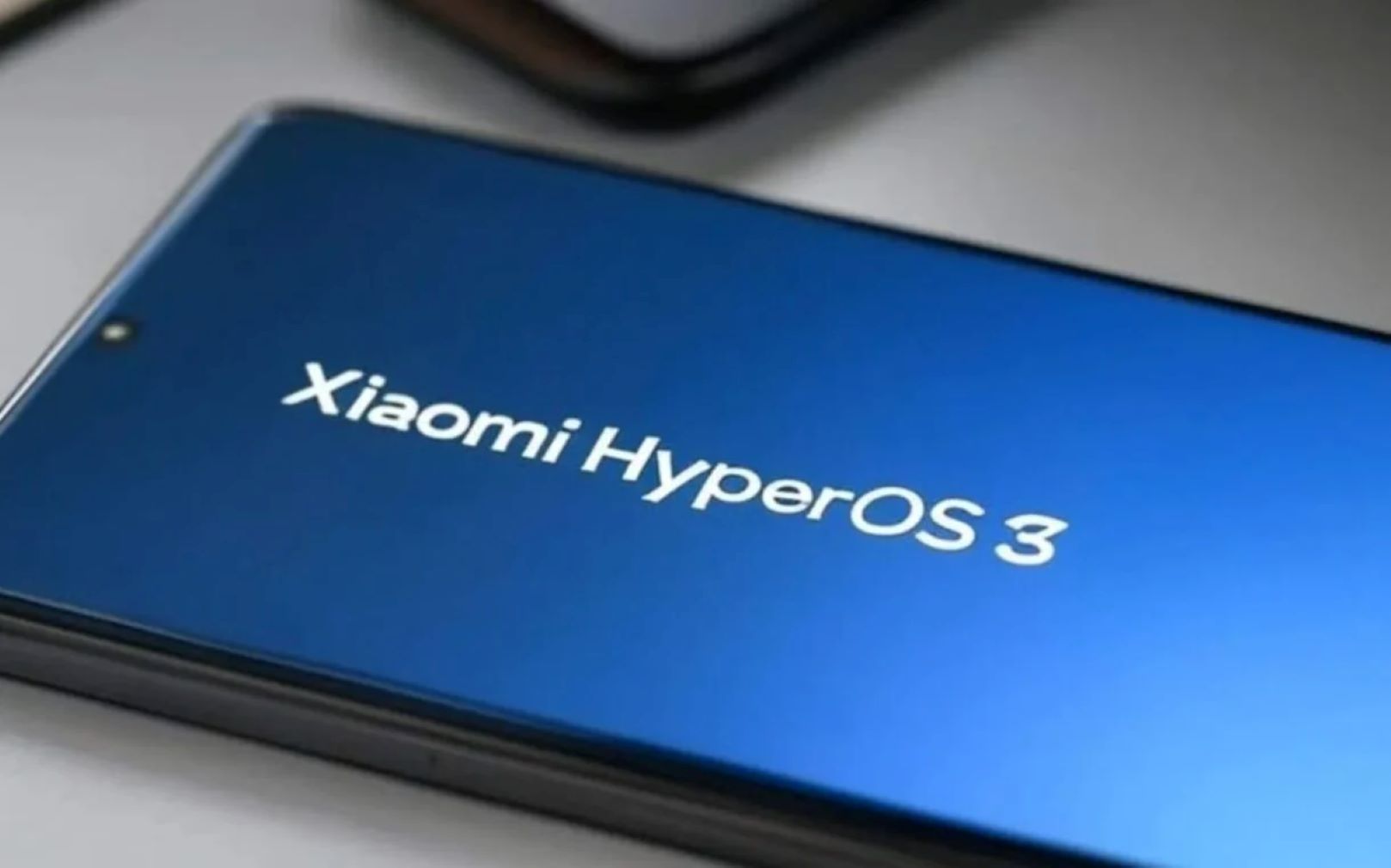




Add Comment