Apple continues its rapid-fire release cycle with the launch of iOS 18.2 Public Beta 2, just a week after the first beta hit the public. While the initial release focused heavily on AI enhancements, this update brings a wider array of features and improvements to the iPhone experience. From productivity boosts to entertainment upgrades, iOS 18.2 Public Beta 2 has something for everyone.
This latest beta version, builds upon the foundation laid by iOS 18 and subsequent updates. It’s clear that Apple is committed to not only refining its AI capabilities but also addressing user feedback and introducing new functionalities to keep the iPhone experience fresh and engaging. This article will delve into the key changes and additions you can expect in iOS 18.2 Public Beta 2, offering a comprehensive look at what’s new and how it might impact your daily iPhone usage.
A Deeper Dive into AI: Enhanced Interactions and Personalization
iOS 18.2 Public Beta 2 further refines the AI experience introduced in earlier versions. One notable improvement is the enhanced responsiveness and intelligence of Siri. Personally, I’ve noticed Siri understands my requests more accurately and provides more helpful responses, even with complex or multi-part questions. This suggests that Apple is actively working on improving Siri’s natural language processing capabilities.
Beyond Siri, the update brings more personalized AI integration across the operating system. For example, the Photos app now uses AI to generate even more relevant and creative suggestions for Memories, often surfacing photos and videos I had completely forgotten about. This deeper level of personalization is a testament to Apple’s commitment to making AI a seamless and intuitive part of the iPhone experience.
Productivity Power-Ups: Streamlining Your Workflow
This beta version doesn’t just focus on AI; it also introduces several productivity-enhancing features. A standout addition is the revamped Shortcuts app, which now boasts a more user-friendly interface and a wider range of actions. Creating and managing complex automations is now easier than ever, allowing users to streamline tasks and save time.
Another welcome addition is the improved Focus Modes. Users now have more granular control over how notifications are handled in different Focus Modes, with the ability to customize settings for individual apps with greater precision. This level of customization empowers users to minimize distractions and maintain focus throughout their day.
Entertainment Upgrades: Elevating Your iPhone Experience
iOS 18.2 Public Beta 2 brings exciting updates to entertainment aspects of the iPhone. Apple Music users will appreciate the enhanced sound quality, with support for higher bitrate audio streaming. Listening to my favorite tracks with this improved audio fidelity has been a noticeable upgrade, offering a richer and more immersive listening experience.
Furthermore, the update introduces new customization options for the Lock Screen, allowing users to personalize their iPhones further. New widgets, clock styles, and dynamic wallpapers provide a greater degree of control over the look and feel of the Lock Screen.
Additional Features and Improvements:
- Improved Accessibility: Apple continues its commitment to accessibility with enhancements to VoiceOver and other assistive technologies, making the iPhone more inclusive for users with disabilities.
- Security Enhancements: The update includes security patches and bug fixes to address potential vulnerabilities and improve overall system stability.
- Refined UI Elements: Subtle design refinements and UI tweaks throughout the operating system enhance the visual appeal and user experience.
How to Install iOS 18.2 Public Beta 2
For those eager to experience the latest features, installing the public beta is a straightforward process.
- Back up your device: Before installing any beta software, it’s crucial to back up your iPhone to prevent data loss.
- Enroll in the Apple Beta Software Program: Visit the Apple Beta Software Program website and sign in with your Apple ID.
- Download the beta profile: Follow the on-screen instructions to download and install the iOS 18.2 public beta profile.
- Update your iPhone: Go to Settings > General > Software Update and install the available update.
Important Note: Remember that beta software is inherently unstable and may contain bugs. It’s not recommended to install beta versions on your primary device.
iOS 18.2 Public Beta 2 is a testament to Apple’s ongoing commitment to innovation and user satisfaction. This update goes beyond AI enhancements, offering a well-rounded collection of features that improve productivity, elevate entertainment, and refine the overall iPhone experience. While the final release of iOS 18.2 is still some time away, this beta provides an exciting glimpse into the future of the iPhone.






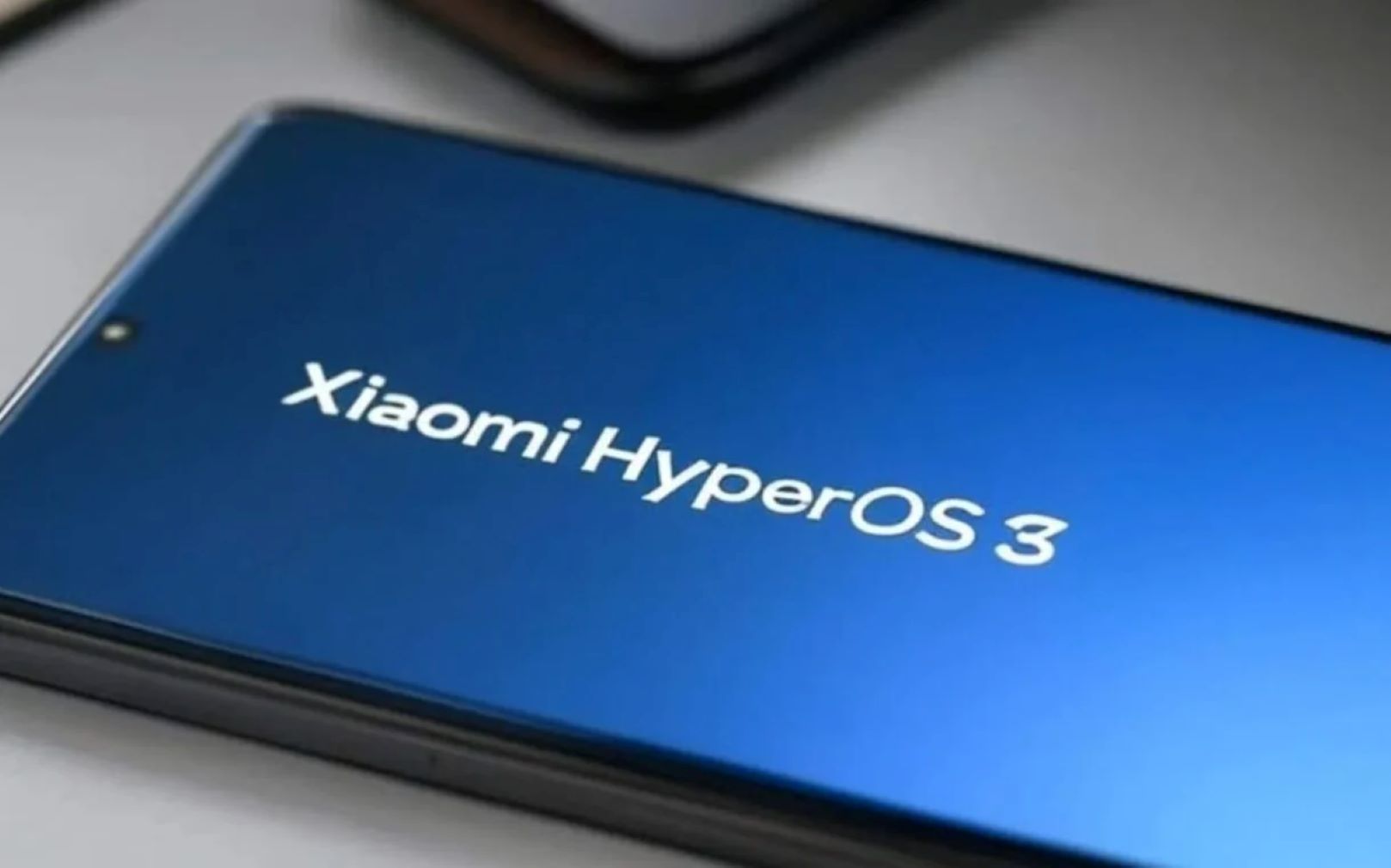




Add Comment