POCO is steadily working on bringing its limited smartphone lineup to the new latest MIUI version. The latest phone to get the MIUI 12 stable update is the POCO M2. At the time of launch, the phone came with MIUI 11 based on Android 10 and is now all set to receive the new MIUI 12 based on Android 10. Sadly we won’t be seeing the Android 11 update here anytime soon.
The Poco M2 is the brand’s cheapest phone right now and packs decent hardware for the price. The design of the phone is based on the Redmi Note 8 Pro but with an all-plastic build. We get a quad-camera setup on the back with the main sensor being 13MP which is assisted by an 8MP ultra-wide lens, a 5MP Macro, and a 2MP depth sensor. There is a fairly decent 6.5-inch LCD on the front with FHD+ resolution.
Under the hood, the phone is powered by the budget MediaTek Helio G80 SoC and is available in a plethora of colors and RAM/storage variants. To juice up all this, there is a massive 5,000mAh battery with support for up to 18W fast charging.
The stable update was announced recently and will be rolling out in phases and you might get the OTA at a later date. For people looking to try out the update early, we will guide you through the whole manual installation process if you haven’t received the OTA yet.
The method we will be following here is the manual installation which is using the updater app. The process is simple, risk-free and you don’t need to unlock the bootloader or flash the ROM using a custom recovery.
READ | POCO M3 vs POCO M2
How To Install MIUI 12 Update On POCO M2
We would strongly recommend sticking to the instructions mentioned line by line, so you don’t end up with a bricked smartphone.
Requirements
- You need to download the MIUI 12 files from here.
- Make sure the device is at least 60% charged.
- Back up all the important data as the process will fully reset the phone.

Steps To Install MIUI 12 Using Recovery Method (Updater app)
- Download and transfer the MIUI 12 file into the internal storage of your phone.
- Make sure the battery is charged above 60%.
- Now on your phone, open the Settings app, and pull up the updater page.
- Tap on Menu (three dots) in the top right corner and select the Choose update package option.
- If you don’t see the option of choosing a package, tap multiple times on the MIUI 11 logo and it should work now.
- After getting into the Choose update package option, Select the MIUI 12 zip file and tap on OK.
- The phone should now initialize the package and start the flashing process.
- Post the initialization, you should see the phone reboot. The first boot can take some time so don’t panic.
READ | POCO M2 Reloaded with 4GB RAM launched for INR 9499
If you have followed the above-mentioned steps accurately, your phone should boot with the latest MIUI 12 update. This new MIUI 12 update brings all-new design and animations along with new features such as Super Wallpapers, Floating Window, New Control Center, Enhanced Privacy Protection features such as Interceptor, Flare, Hidden Mask Mode, and more.






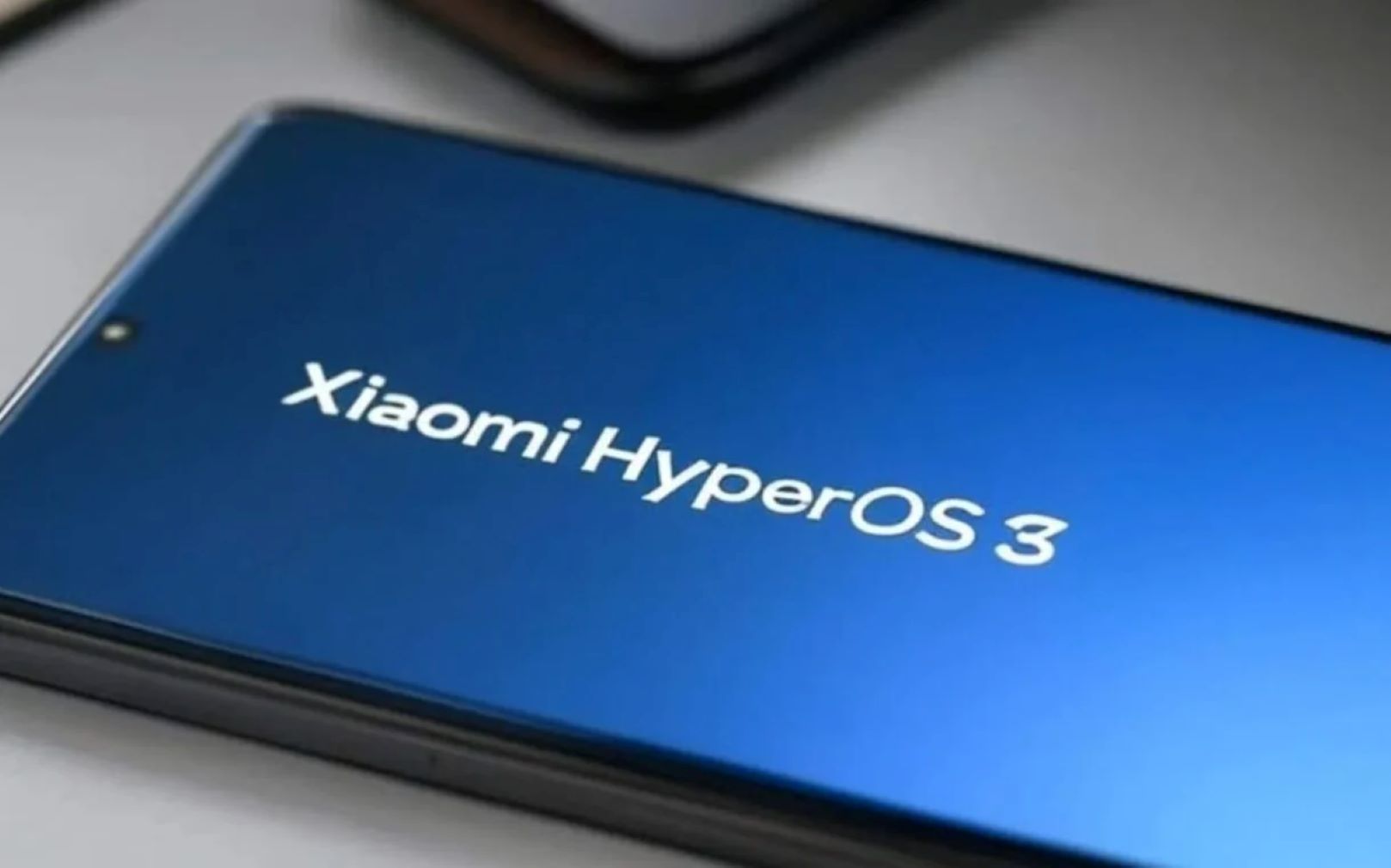




Add Comment